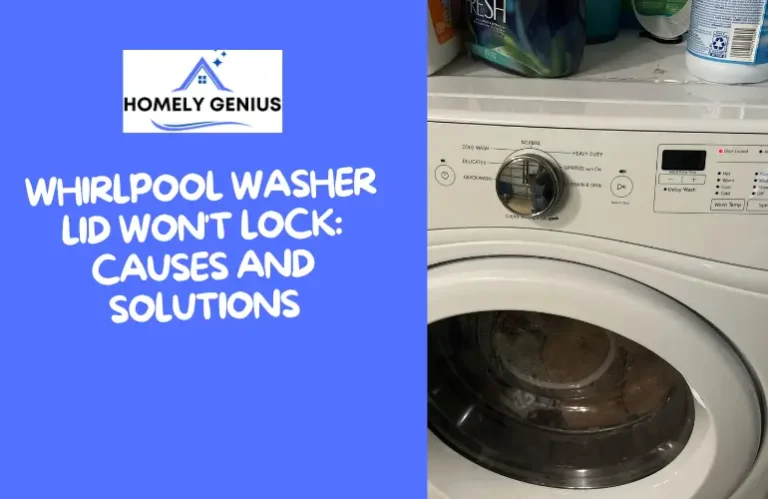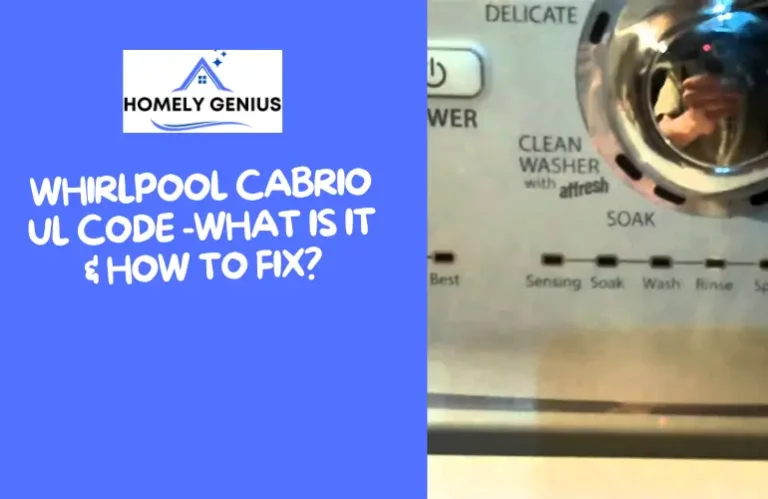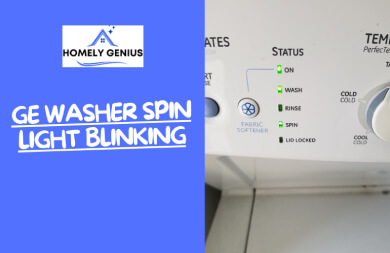Solve the F5 Code on Your Kenmore Washer: Quick Guide
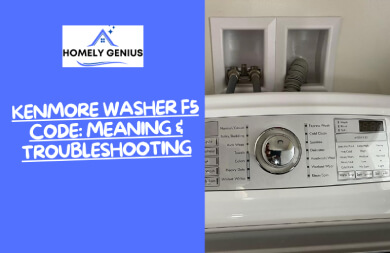
When it comes to handling laundry tasks, Kenmore Washers has a great reputation for decades. They have user-friendly interfaces, easy-to-navigate controls, and various wash cycle options for different fabrics.
Yet, they often get various errors, and the F5 is the most frequent.
You mainly see “Kenmore Washer F5 Code” if there’s an issue with the Temperature Sensor or Heating Element. Also, the error code can mean a lid lock problem in models.
But how can you know what actually caused it? And how do you fix it? Follow this post to get the answers.
Why F5 Code Happens On A Kenmore Washer?
The Kenmore Washer F5 Code usually appears when the lid lock has become wet or the lid lock mechanism is malfunctioning. Also, on some models, a faulty temperature sensor or defective control panel is responsible for the F5.
But to be sure, you need to cross-match the F5 code with your Kenmore washer manual because it can only explain the specific cause behind the F5 Code.
However, the service manual is located in the front left center of your Kenmore Washer. To access it, you’ll need a quarter-inch hex-head screwdriver and some duct tape. Here’s how you can do it:
- Remove the three screws located at the upper back of your washer. (One is for the harness plate, and the other two are for the top part.)
- Before you lift the top panel, use tape to keep the lid in place.
- Gently pull the top lid towards you, lift it, and push it towards the back.
- Put your hand in the front left corner of the washing machine and take out the manual.
After that, open the service manual and see what the F5 error means on your Kenmore washer.
How To Fix Kenmore Washer F5 Error Code Quickly?
When your Kenmore Washer shows you the F5 error code, you first need to reset the device and cross-examine the error code with your Washer Manual.

If F5 happens for any Lid error occurs, clean the lid first and replace it if necessary. But in case the Kenmore Washer F5 Error happens for a defective Temperature sensor, you need to change the Temperature Selector Switch.
However, when none of the DIY solutions works properly, you need to contact Kenmore customer care. Here’s the detailed walkthrough for each fix.
1. Reset the Kenmore Washer

To reset your Kenmore washer:
- First, unplug the washer from the wall and wait for 5 minutes.
- Then, plug it back into the wall to turn it on.
- Press and hold the Kenmore washer Start button for 5 seconds.
This process should help reset the washer and resolve the F5 Code problem. However, if the issue still remains, check the Lid or the Temperature sensor, depending on the model.
2. Check the Lid and Lid Lock
Kenmore 600S and 700 series Washer shows the F5 error when the lid won’t close properly. In that situation, you need to change the lid switch assembly.

To perform this troubleshooting, you need a Phillips-head screwdriver, a flat-head screwdriver, a 5/16″ Nut driver, and a new lid switch.
Here’s the process to do so:
- Power Cord: Unplug the power cord to disconnect the power.
- Remove Control Panel: Pull off the control panel end caps. Then, use a Phillips head screwdriver to remove the screws holding the control panel. After that, lift the control panel.
- Disconnect Wires: Disconnect the lid switch wire connector and release the spring clips holding the cabinet. Tilt and slide the cabinet forward to remove it.
- Unscrew Grounding Wire: Use a 5/16-inch nut screw or nut driver to unscrew the grounding wire. Push the retaining tabs and disengage the lid switch wire connector.
- Remove Old Assembly: Lift the washer lid, depress the tab, and remove the old lid switch.
- Install New Assembly: Place a new lid switch under the main top, ensuring the actuator lever is under the hinge arm. Tighten the mounting screws.
- Connect Wires: Snap the wire connector in place and attach the ground wire with the screw.
- Re-assemble Cabinet: Slide the cabinet under the base frame and align the notches and tabs. Reinstall the spring clips to secure the cabinet.
- Reconnect Wires: Reconnect the lid switch wire connector.
- Control Panel: Lower the control panel, snap retaining clips into slots, and secure with screws.
- End Caps: Align and snap the end caps back in place.
- Plug In: Plug the power cord back in.
After completing the process, test run the Kenmore washer. Hopefully, the F5 error won’t bother you anymore.
3. Change the Temperature Selector Switch
On some models, like Kenmore Elite HE3 or Kenmore HE4t, the F5 error occurs when the temperature sensor doesn’t work properly. To fix it, you need to change the Temperature Selector Switch. Follow these steps:
- Power Cord: Remove the power cable from the wall.
- Control Panel: Take off the end caps of the control panel. Then, use a screwdriver to unscrew the control panel’s screws. Lift the control panel after removing the water temperature knob.
- Disconnect Wire: Unplug the wire from the water temperature switch.
- Remove Old Switch: Unscrew the screws holding the wire part with a quarter-inch socket or nut driver, and carefully release the old switch. Then take it out.
- Install New Switch: Put the new switch in the same spot as the old one. Rotate it to lock it in place.
- Secure Wire Retainer: Screw back the wire retainer carefully.
- Reconnect Wire: Plug the wire into the new switch.
- Control Panel: Put the control panel back down and ensure it clicks into place.
- Knob Alignment: Check if the knob lines up on the new switch correctly.
- Secure Control Panel: Use the screwdriver to put the screws back in and tighten them.
- End Caps: Push the end caps of the control panel back into place.
- Plug In: Finally, plug the power cord back into the wall.
And after that, F5 Code won’t bother you again.
4. Contact Kenmore Service Center
When any of the above fixes don’t solve the F5 Code from your washer, you need to contact the Kenmore Service Center. Just go to the Kenmore Service website, select your product retailer, and type. And you will get the CS number.
You can also call 1 (800) 298-9089 to schedule a repair appointment.
Tips To Avoid Kenmore Washer F5 Error In The Future
If you don’t want to face the F5 Code in the future, here are some tips you should follow:
- Clean Lid: Regularly clean the lid and lock to avoid dirt.
- Avoid Overload: Don’t overload the washer.
- Check Wiring: Ensure wiring connections on the lid lock and control board are secure and undamaged.
- Replace Worn Parts: Promptly replace worn parts.
And if you follow these four tips regularly, the F5 Code won’t bother you anymore.
FAQs
Here, you’ll find some common questions about Kenmore Washers. These FAQs provide a clearer understanding of your washer’s operation and errors.
What Does Code F/02 Mean On Kenmore Washer?
The F/02 error Code means a drain problem. Usually, it happens due to blockages in the drain hose, filter, or pump.
How Long Does A Kenmore Washer Last?
A Kenmore washer typically lasts 10 to 13 years. But interestingly, top-loading washers have a slightly longer lifespan than front-loading models.
Why Does My Kenmore Washer Take So Long To Wash?
It can happen due to a faulty load sense system, control panel issues, or when a defective water inlet valve affects the water supply.
Conclusion
And here you go. I’m sure you’ve successfully resolved the Kenmore Washer F5 Code using the methods from this post, and the washer is working just fine.
Moreover, make sure to give your washer regular maintenance. It will help you stop different error codes from showing up again.