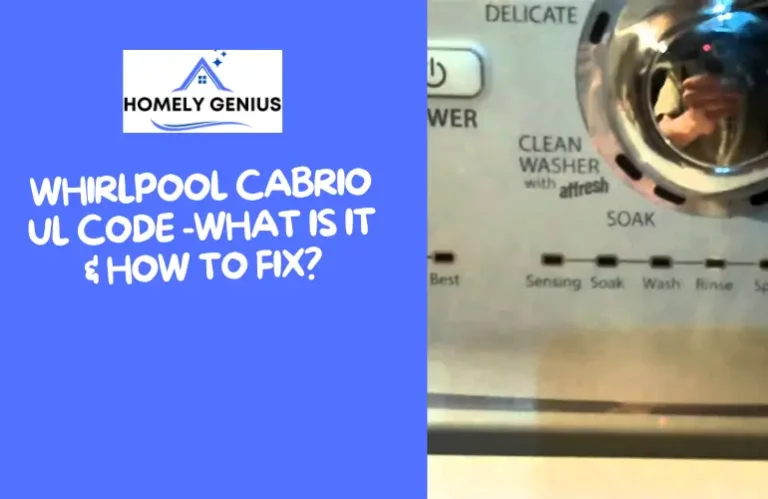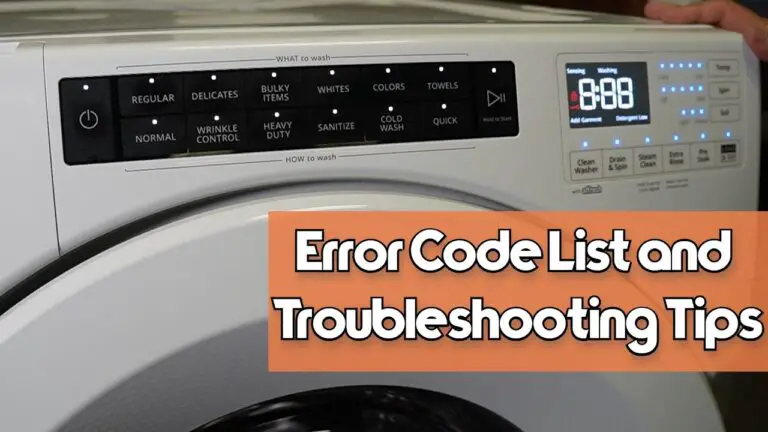Kenmore 80 Series Washer Not Draining? Here’s How to Fix It!
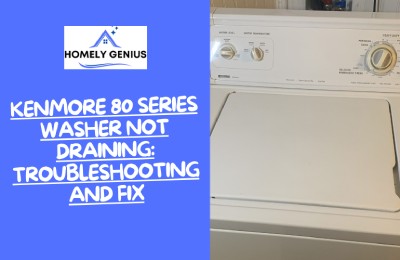
Kenmore produces high quality, reliable, and user friendly washing machines in the market. However, when you leave the washing machine to drain after finishing your laundry, it might fail to drain the water.
Kenmore 80 Series Washer Not Draining occurs due to a faulty drain pump, lid switch, door lock motor or water pump belt. Apart from them, clogged drain hoses, defective water level valves and control boards can also lead to the water not draining.
In the following sections, we will get to know the problems that stop the water in Kenmore washer from draining. Not only that, we’ll also provide instant fixes for all those problems.
Troubleshooting & Fixing Kenmore 80 Series Washer Not Draining Problem

Suppose the Kenmore washer completes its cycle and now you leave it to drain the rest of the water. Coming back after a while, you’ll find the water still sitting there, not draining at all.
You can’t use the Kenmore washer again in these circumstances of course. Therefore, the first and foremost thing to do would be to troubleshoot the washing machine to figure out why it is not draining. Let’s jump right into it.
1. Fix The Problematic Drain Pump
The drain pump is the main component of the washer for removing dirty water from the tub.

A lot of the time, this drain pump is just clogged up with a lot of dirt molecules. Sometimes, small objects also cause this blockage. If that’s the only case, it should be pretty easy to fix.
However, the drain pump might also be internally damaged. One way to recognize a faulty drain pump is the noise it makes during the wash cycle. To get rid of this problem-
Remove the leftover water from the washing machine and then the drain pump. Clean the drain pump according to the manufacturer’s manual. Remove all kinds of blockages and dirt from the pump.
If cleaning the drain pump doesn’t work, it is way too damaged to work and needs a replacement. Choose a high quality drain pump instead of aftermarket OEM ones. For instance, 4681EA2001T Washer Drain Pump Motor by Ubrand is a great option for a drain pump replacement.
2. Clean The Blocked Drain Hose
Similar to the clogged drain pump, a blocked drain hose will also fail to drain the water. As the drain pump is directly connected to the hose, the water from the pump can’t get through the hose and be drained.

The drain hose often gets clogged due to the lints, beads or objects washed up with the clothes. Simple dirt and debris could also be the reason for this drain hose blockage.
Thoroughly cleaning the drain hose with a thin brush will solve this problem easily.
Make sure the entire hose is devoid of any objects and is not sealed shut. Straighten up the tangled parts of the drain hose. This should fix the drain hose issue.
3. Replace Defective Lid Switch Assembly
A lid switch assembly on Kenmore washer detects when the washer is open and prevents it from spinning. If the lid switch itself is defective, it prevents the washer from both spinning and draining the water.

To check the lid switch malfunction-
- Open the lid of the washer during the washing process and see if it stops spinning and makes a clicking sound. If it doesn’t, the lid switch is not working properly.
- You can also use a multimeter on the lid switch. A malfunctioning lid switch won’t show continuity on the multimeter.
The only fix for a defective lid switch assembly is replacing it. It is a pretty easy replacement so you can do it by yourself by following the manual. Just remember to unplug the washer completely before making the replacement.
4. Check and Replace Door Lock Motor And Switch Assembly
Door lock motor and switch assembly on Kenmore washer is a safety feature. It turns the washer on or off depending on the situation of the door of the washer.
When this switch assembly is faulty, the washer can’t start or drain the water. There is a high chance that in order to fix it, you will need to replace the door motor and switch. To replace this assembly-
- Unplug the washer from the socket.
- Locate the door motor at the back of the washer and remove the screws on it.
- Disconnect the cables connecting to the motor.
- Remove the old door motor and replace it with a new one the same way.
5. See If The Water Pump Belt Needs Replacement
Another reason for the Kenmore 80 Series Washer Not Draining can be the worn out water pump belt.
The main function of this belt is to pump the dirty water from the washer tub. So, if the belt is defective in some way, it will stop draining the water.
In order to diagnose and fix the water pump belt, follow these instructions-
- Take the access panel of the washer off from the back part of the washer.
- Locate the water pump belt around the pump pulley.
- Check the damage done to the belt and decipher if it needs to be replaced.
- Use a socket wrench and a screwdriver to take apart the old water pump belt and install a new one in its place.
6. Clean The Water Level Valve
The water level valve determines the amount of water needed in the washer in each washing cycle. Without proper functioning of this water valve, the water builds up in the washer and refuses to drain.
Inspecting the water valve and thoroughly cleaning it solves this problem in most cases. To fix this issue-
- Locate the water level valve inside the control panel of the washer.
- Remove the tube attached to the valve.
- Clean the tube with baking soda or vinegar to remove all the built up dirt.
- If the valve is too corroded, replace the water valve with a new one. You can find these at any hardware store.
7. Ensure Sufficient Power Supply From The Washer Control Board
The control board of the Kenmore washer is the source of the power it operates on. If something is wrong with this control board itself, it won’t send the necessary voltage to the drain pump.

As a result, this fault of the control board will also lead to the Kenmore 80 series washer not draining the water.
Any component of the board can face a short out and make the board incapable of supplying appropriate power to start the drain pump.
Inspect the control board and check if any component on it is burnt. Switch out the bad, damaged components. Check the wiring diagram to ensure the connections are okay.
If you find no power within the control board, you might need to replace the control board.
FAQs
Let’s take a look at some of the other most asked questions regarding the Kenmore washer not draining the water properly.
Why Does My Kenmore 80 Series Washer Not Drain And Make Noise?
If you’re dealing with rattling noise along with no water drainage, you have a clogged drain pump or faulty drive pulley. Small object stuck in the drain pump makes such noise. A broken drive pulley also creates the same noise issues.
How Can I Manually Drain Water If The Washer Doesn’t Drain?
In order to manually drain the water from the washer, you need to remove the drain hose from it. Put a bucket under the drain hose after removing it so that the water can gather in it. Another way to drain would be to perform a master reset on the washer.
How Can I Unclog The Drain Hose Completely?
Firstly, detach the drain hose from the washer completely. Insert a plumbing wire into the drain hose and turn in clockwise to clear out any obstructions inside. You can also pour hot water into the hose and wash out the blockages.
Final Words
After encountering Kenmore 80 series washer not draining issue, following the troubleshooting methods mentioned in this article should’ve helped solve your problem.
In case the washer still refuses to drain, contacting a professional to check out the internal components of the washer would be a good idea. But most of the fixes only require common household tools so that you can do the fixes by yourself.