Kenmore Washer Diagnostic Mode [How To Check Faults]
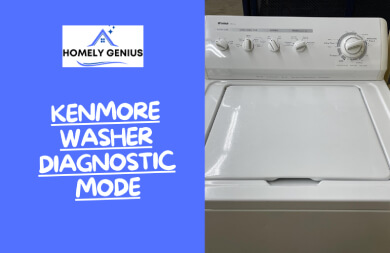
The Kenmore brand offers you a century of trusted performance. They come in different models, including top-loading, front-loading washers, and even twin-load washers that no other brand can provide. However, like any other electric gadget, they often get different errors.
Luckily, every Kenmore Washer has a Diagnostic Mode that assists users in spotting issues with their machines. It runs automated tests on various parts inside the machine to figure out where the problem is.
But how does it function? And how can you get to this mode? Read through this article to get the proper answer.
What Is The Diagnostic Mode in Kenmore Washer?
The Kenmore Washer Diagnostic Mode is a built-in tool designed to provide insights about any ongoing issues with the machine.

When you activate Diagnostic Mode, the washer runs each part, including sensors, motors, pumps, rotter, and other components, and conducts a sequence of tests.
After completing the tests, the Diagnostic Mode gives you the error codes.
If your Kenmore Washer has a display, the diagnostic mode will show you the error code on that screen. But if there isn’t any screen, it will show you the error code using the different blinking lights.
Then, you have to cross-match the error code with the Kenmore washing machine manual to fix the issue.
How To Enter The Kenmore Washer Diagnostic Mode?
Different Kenmore Washer models use different systems to enter the Diagnostic Mode. If your Kenmore Washer is full of buttons and has no display, you need to rotate the mode knob like a Rotary Dial Phone.

But for models with an LED screen, you need to press some buttons sequentially. You can find the right button combination in the washer manual for diagnostic mode.
However, there’s a catch: The company stored the service manual in the front left center of your Kenmore Washer, which you can only access after opening up the machine from the back.
But don’t worry; the process is quite easy, and you just need a quarter-inch hex-head screwdriver and some electrical tape. Just follow the process:
- Take out the three screws located at the upper back of your washer. (one for the harness plate and the other two for the top pivot.)
- Tape down the lid before lifting the top panel.
- Pull the top lid toward you, then pull upwards and push back toward the rear.
- Insert your hand in the front left corner of your washing machine and pull out the manual.
You will find the button combination for the diagnostic mode in the manual.
Here are two methods to enter the diagnostic mode for Kenmore washers, and the good news is that most Kenmore washers use one of these methods for diagnostic mode.
Diagnostic Mode In Kenmore HE Washer
- Plug in the washer and rotate the mode rotor a full cycle.
- Then rotate the mode rotor three steps and wait for a sec.
- Rotate the mode rotor again for two steps, and watch if all the lights are blinking or not.
If the lights are blinking, you’ve successfully entered the diagnostic mode.
For fault code:
To get in the fault code, turn the mode rotor right once and press the Start button. If the diagnostic mode finds any error code, several buttons on your Kenmore washer will start blinking. And you have to cross-match the lights with the manual’s fault code display section.
Diagnostic Mode In Kenmore Elite Washer [Model 110.26132]

- Power up the device.
- Press the top three menu buttons from the second row in the right corner three times sequentially.
- Tap the second button to activate the Diagnostic Mode/Service Mode.
- Choose each code individually and press the start button to initiate the test.
- Press Wash-Temp to go up and press Soil Level to go down in the diagnosis menu.
From there, you can test each component separately. After completing the diagnosis, press the Start button to close the mode.
Common Issues in the Kenmore Washer Diagnostic Mode
Here are some common issues that the Diagnostic Mode can help identify:
- F5E1: Lid switch detects the lid is up.
- “F5E2” shows that the lid won’t lock.
- “F5E3” means the lid won’t open.
- “F5E4” indicates the lid lock opens between cycles.
- “F6E2” is a communication error.
- “F7E0” suggests there was a power loss.
- “F7E1” is about power loss during spinning.
- “F7E2” means Motor Drive Failure.
- “F7E3” shows the basket was ENGAGED during washing.
- “F7E4” means there’s a problem when the basket is re-engaging.
- “F7E5” indicates an issue with the shifter.
- “E7E6” points to an issue with the motor’s circuit.
- “E7F7” means the motor can’t go as fast as it should.
- “F0E2” shows there are too many suds.
- “F0E3” indicates an overload.
- “F0E5” means the load inside is off balance.
- “F1E1” and “F1E2” are both about a fault in the main control.
- “F2E3” suggests a button on the control panel is stuck.
- “F3E2” indicates an issue with the water temperature.
- “F4E1” shows the heater is stuck on.
These codes indicate specific issues which you can solve using your washer manual.
FAQs
Here, you will find some related frequent quarries about Kenmore Washer. These frequently asked questions will give you a better grasp of the ins and outs of the washer itself.
How Can I Reset My Kenmore Digital Washer?
To reset your Kenmore Digital Washer, Turn off the machine and unplug it, or switch off the power at the circuit breaker. Wait around 5 minutes and hold down the “Start” or “Pause” button for about 5 seconds. Now, just power up the washer again, and you’re set!
What Does Code LF Mean On Kenmore Washer?
The LF error code stands for “Long Fill,” indicating that the washer takes longer than usual to fill with water. It mainly happens for Low pressure, bent hoses, or clogs in the valve.
Why Is Your Kenmore Washing Machine Stuck On Sensing?
Your Kenmore Washing Machine gets stuck on the “Sensing” phase because of a loose wire or a faulty control panel. It’s best to contact a professional mechanic to address and resolve the problem.
Conclusion
And there you have it. After applying the methods, I’m sure you’ve successfully entered the Kenmore washer diagnostic mode without any issues and got the error code.
If the error is too hard for you or you lack mechanical experience, you must ask for professional help because A Quack always gives death to everything. Peace Out!

![Kenmore Washer LF Code [Things You Should Know]](https://homelygenius.com/wp-content/uploads/2023/12/Kenmore-Washer-LF-Code-768x499.webp)
![Kenmore Washer OE Code [Troubleshooting And Fixes]](https://homelygenius.com/wp-content/uploads/2023/12/Kenmore-Washer-OE-Code-768x499.webp)



