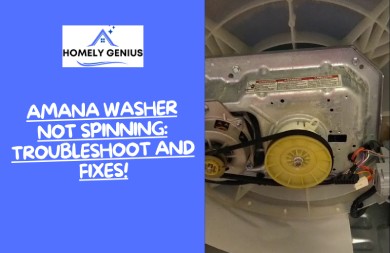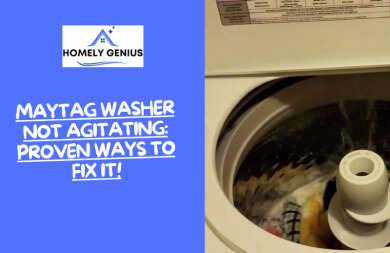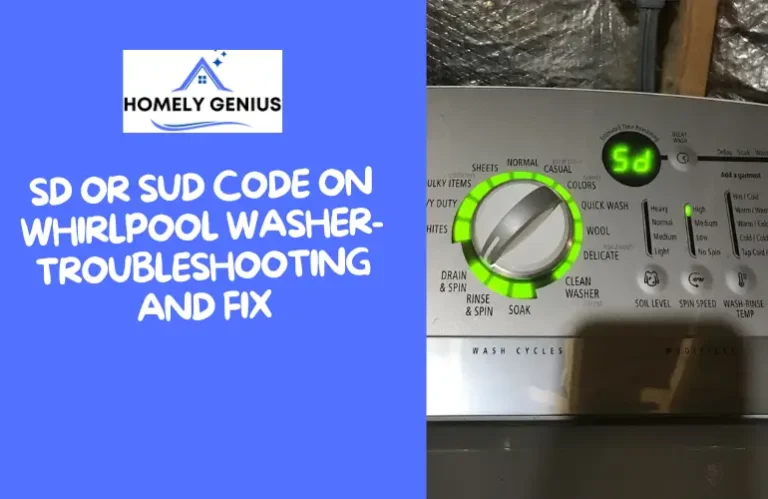Maytag Washer Touch Screen Not Working! Reasons And Fixes
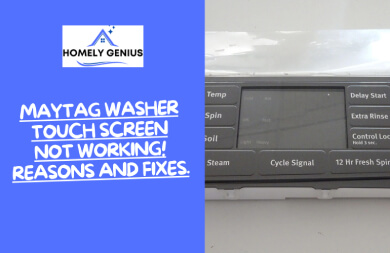
Maytag washers are popular due to their reliability, durability, and excellent performance. And they have a reputation for long-lasting quality. But users often face the touch screen not working.
Usually, Maytag washer touch screen not working because of insufficient power, faulty touchscreen, loose or damaged wiring, control lock, malfunctioning door latch, etc. Here restarting the washer or turning off the control lock can easily solve any minor issue.
However, any major causes require further troubleshooting and servicing. So continue reading to learn how to do it.
Troubleshooting And Fixes Of Maytag Washer Touch Screen Not Working Issue
An electric washer’s touch screen functions through a capacitive touch sensor. When you touch the screen, it usually detects changes in electrical charge and processes the input command.
With this touchscreen, you can control wash cycles, adjust settings, and operate the Maytag washer. But whenever any part of this system goes wrong, it can no longer function properly.
So, check out this section to learn how to troubleshoot and fix these issues.
1. Control lock is ON
The control lock in a Maytag washer is a safety feature that prevents children from accidentally starting the washer. When the control lock is on, the touchscreen will not work.
To turn off the control lock, tap on the control lock icon and swipe up or press and hold the lock button for three seconds.
Still confused? Check out this video for more information:
Note: Depending on the model of your washer, the exact location of the button may vary. So check your washer’s owner’s manual to find the location.
2. Lid is unlocked
If you have turned off the control lock and the touchscreen is still not working, then maybe the lid is unlocked.
Basically, the Maytag washer has a safety feature that prevents the touchscreen from being used if the lid is not locked.
To fix this, simply make sure that the lid is locked before trying to use the touchscreen. You can do this by pressing the lid lock button on the control panel or manually locking it.
Remember that, the lid lock light should turn on to indicate that the lid is locked. Once the lid is locked, the touchscreen should start working again.
But if it is still not working, then there may be a problem with the power supply. So, jump into the next section to troubleshoot and fix it.
4. Insufficient power
Because of sufficient power or power-related issues, the Maytag Washers often may not function properly.

To solve this, take the power cord and inspect it for any damage. If it is damaged, replace it with a new one. This will cost you around $3 to $8.
If the cable works fine, then make sure that the power outlet is working properly and the washer power cable is plugged in tightly. You can also try plugging it into another outlet to see if it works.
Still not working? Try the next method.
5. Water damage
Basically, among the Maytag washer’s electric components, a touchscreen, and its control unit are delicate parts. And it can be easily damaged by water or moisture.

If water gets into the touchscreen panel or any of its operating circuits, it can cause a short circuit. This can ultimately lead to the touchscreen not working.
To solve this issue, firstly disconnect the electric and water lines from the washer and let it dry completely. Later try again to use the touchscreen.
If the touchscreen still stays unresponsive then open the washer and inspect the touch and control panel/circuit for any signs of water damage.
Here, if you see any damage, such as water stains or corrosion, blown components, etc., then take the washer to an expert technician. Depending on the damage, this will cost you around $20 – $100 to repair.
6. Software glitch
If the issue still exists, then there might be a software malfunction. Though it may sound strange, because of it the Maytag washer’s touch screen might stall, laggy scrolling, or stop responding.

Here, restarting the washer can sometimes fix minor software glitches. To restart it, unplug the washer or circuit breaker for 1 minute and then plug it back in. This will restart the washer’s electrical system.
But if it doesn’t work, then try resetting it. To reset the Maytag washer, disconnect its electricity for three (3) minutes and reconnect it again. This will reset the washer and take it to its default settings.
Besides, if your washer is connected to your phone, then refresh/restart the Maytag mobile app. Hopefully, the issue will be solved.
7. Physical damage
If the issue still exists, then there is a huge possibility that your Maytag washer has any physical damage. It could be the touch screen panel, control panel, electrical parts, etc.

Here, identifying any physical damage is quite easy. Just inspect the touch panel and its corner to find any crack or damage.
If you notice any cracks, then you have to replace it. Based on your specific model, this may cost around $120 to $200.
But if the touchpad looks fine, then open the washer and carefully inspect its inner section to find any damage or broken parts. If it looks fine, but the issue still exists, then try the next method.
8. Loose or damaged wiring
Usually, the touchscreen is connected to the main control board by a ribbon cable.
If this cable is loose or damaged, it can cause communication problems between the touchscreen and the control board. Which can prevent the touchscreen from working properly.
To check for loose or damaged wiring, remove the back panel and inspect the cable for any signs of damage, like cracks, breaks, or fraying. If you find any damage, replace the ribbon cable.
9. Faulty control panel
If you’ve checked all these things and your Maytag washer touchscreen still doesn’t work, then maybe its control panel is malfunctioning.
Generally, a control panel is responsible for sending signals to the washer’s various components. So if it is not working properly, the washer will not be able to function and its touchscreen won’t work.
Sorry to say, but without vast knowledge and specific equipment, you can’t solve this issue. So, take it to a qualified appliance technician.
Tips To Prevent Screen Not Working on Maytag Washer Touch
In fact, you can solve the Maytag washer touch screen not working issue by following the above method steps. Still, in this case, you might have to spend some time and money.
But if you follow some tips/rules, hopefully, you won’t have to face such problems in the future. These are given below-
- Clean the touchpad regularly to remove dirt, dust, and fingerprints
- Don’t use sharp objects on the touchpad
- Don’t press too hard on the touchpad
- Avoid exposing the touchpad to extreme temperatures or moisture
- If the touchpad is wet, dry it immediately with a soft cloth
- Unplug the washer if you’re not going to use it for an extended period of time
- Keep your washer clean and well-maintained
FAQs
Hopefully, you might have found the solution to your Maytag washer touch screen not working issue. But if you are interested in learning more then attentively read this section.
Is It Possible To Use A Maytag Washer With A Faulty Touch Screen Panel?
Yes. But this is only possible if you have a manual switch to control your Maytag washer or if it has the feature to control it with your phone. Otherwise, it’s quite impossible to use with a faulty touch screen.
How Long Does A Maytag Washer Last?
A Maytag washer typically lasts for 11 years. However, if you have a high-end model, it may last for up to 15 years. Besides extending the lifespan of it, clean it regularly and follow the manufacturer’s instructions.
Besides A Faulty Touch Screen, What Are Other Maytag Washer Problems?
How Long does it take to solve the Maytag washer touch screen not working issue?
Usually, this depends on the complexity of the issue, parts availability, and your or the technician’s expertise. But in general, it can take anywhere from a few minutes to several hours or even days to solve a complex issue.
Final Words
In summary, washing machines make our lives easier by saving time and energy. Also, they are effective in cleaning our clothes and eliminating germs and bacteria from them.
But, like any other electronics appliance, with your Maytag washer, you may face several issues. But at that moment, you shouldn’t worry. Just carefully find the cause and solve it.