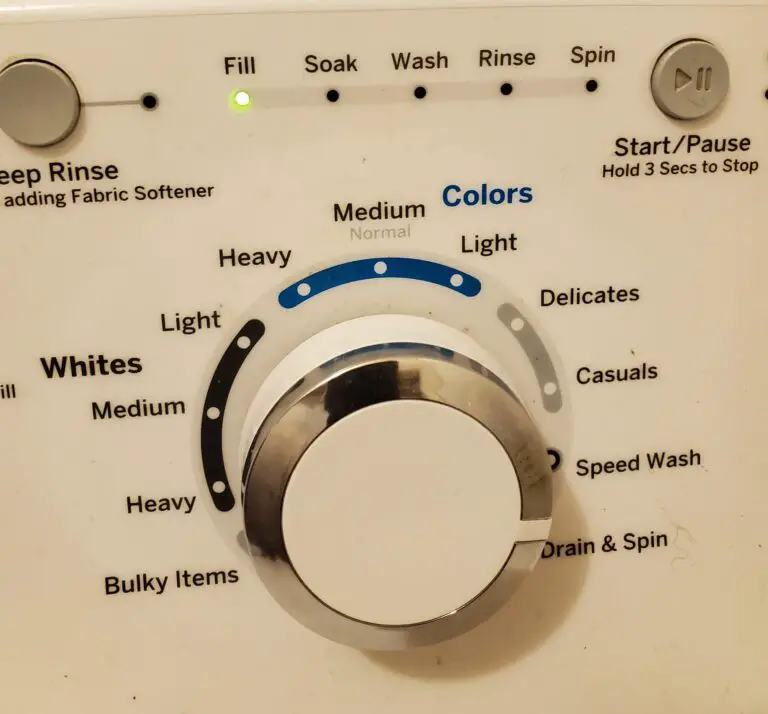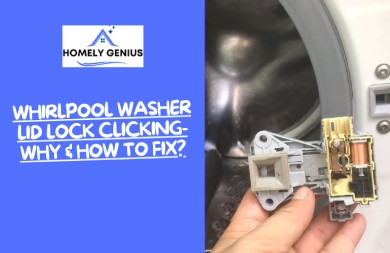Amana Washer Not Turning On? Here Are The 8 Proven Fixes

Amana Washers are renowned for reliability and nifty features like dual-action agitators, porcelain tubs, and deep water washes. However, even the coolest features can malfunction, causing problems with the washer, like it not turning on.
There are a few reasons for the issue, including insufficient power (you need to make sure the washer is getting power), an improperly closed door, errors in the control lock, or interference from the Anti-Flood Device.
However, this issue isn’t quite so hard to fix. You just need to ensure a few things. Follow this post to learn how.
Troubleshooting and Fix For Amana Washer Not Turning On
When your Amana Washer isn’t turning on first, press and hold the Start button for 3 seconds. But if that still doesn’t fix this issue, apply these solutions accordingly.
1. Check The Power Cable And Source

First, you need to ensure your washer is getting power. Look at the connection of the washer plug to the power socket, making sure it’s firmly attached and doesn’t show signs of damage or burning.
You must also look at your household circuit breaker or the Ground Fault Circuit Interrupter (GFCI) outlet. If you find that either of these has tripped, reset them.
If your washer is connected to a fuse box, peek inside to check for blown fuses. If you spot one, go ahead and replace it if needed. But if the issue keeps coming back, call an electrician to solve it.
Also, double-check whether you plugged the power cord into a grounded three-prong outlet, not an extension cord.
2. Check The Control Lock

If you’ve activated the control lock feature in your Amana Washer, it won’t turn on, and the controller button won’t respond.
When you press the buttons, you will see “LoC” or “LC” (depending on your model) on the display. It indicates that you’ve set the control lock and need to deactivate it to get the washer controls back in operation.
Sometimes, the control lock has its own single button. But on some Amana models, the manufacturers combined it with another button like Extra Rinse, Steam, and such. In that case, you need to check the manual to find the Control Lock button. If the Control Lock light is on, simply hold down the Control Lock button for three seconds to unlock the control.
3. Change The Timer

If none of your Amana washer’s cycle works and when you fiddle with the timer or shake it back and forth, it starts for a second, you have a timer problem. So you need to change the timer.
And you need a quarter-inch nut or drill bit and a Phillips head screwdriver to do that.
However, to change the timer, you must open your washer and go inside. So if you are uncomfortable with opening the device, get a professional mechanic. Here’s the step-by-step process-
- Unplug and Remove Knob: Unplug the washer and turn the knob counterclockwise to pull it off.
- Remove the Top Plate: Go to your Amana washer’s back and remove the quarter-inch bolts to release the top plate.
- Release Plate: Take the Phillips’s head screws out and move the plate. It will give you access to the timer.
- Remove Timer Screws: You’ll see two quarter-inch screws holding the timer in place – one at the top and one at the bottom. Gently remove these screws.
- Detach Wiring: Now, you’ll see two tabs connected to the timer on each side of the wiring harness. Push these tabs in and gently wiggle the harness out.
- Install New Timer: Replace the new timer and attach the previous screws. Also, make sure the timer dial is turning correctly.
- Test Your Washer: Slide the top panel back on. Put the knob back and screw it clockwise. Plug in your washing machine. Turn the knob to test it out.
- Re-attach Top Panel: Put back the three Phillips head screws on top to attach the top plate. Slide the top plate back into position and bend it down. Put back the quarter-inch bolts you removed from the top.
After completing the steps, your “Amana washer not turning on” issue must disappear.
4. Sync Up The Selector Knob

Before starting your Amana washer, ensure the Selector knob matches your desired cycle. Because If the knob and the cycle aren’t in sync, your washer won’t start up.
5. Properly Locked The Door

Sometimes, even if the door of your Amana washer looks closed, it might not be locked properly. In that case, open and close it once or twice to ensure it’s securely locked.
6. Recheck Delay Start
Did you accidentally turn on the Delay Start setting on your Amana washer? If you do that, the system will push the start time back. That’s why make sure it’s not accidentally turned on.
7. Verify The Anti-Flood Device
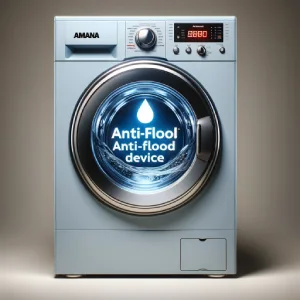
You should always directly connect your Amana washer to the water supply for the best results.
But if you attach an anti-flood device between the device and the water line, double-check with the manufacturer to ensure it won’t cause any problems for your washer.
Bonus Tip: Contact Amana
If you applied all the solutions, but the Amana washer is still not turning on, you should contact Amana for further assistance. The company has efficient mechanics who can solve your issue in no time.

For repair services, You can either call (866) 616-2664 (US)/ (800) 807-6777 (Canada) or schedule an appointment online. Here are the steps to get an appointment with Amana:
- Go to the Amana customer care website.
- Select the Product category and write the issue in detail.
- Choose a suitable appointment time.
- Give your product details in the next section.
- And lastly, write your address.
And after completing the steps, Amana will get back to you. You can also chat with them live if you want.
Note: Amana offers online service only Monday to Friday, from 8 A.M. to 6 P.M. (ET).
FAQs
During my research, I’ve found some questions people have asked in different communities. These quarries will give you additional information about your washer.
Is There A Fuse In My Amana Washer?
Yes, there’s a thermal fuse in your Amana washer. If the washer gets too hot, a thermal fuse can blow. And if the line fuse blows, your washer won’t even start up.
What’s The First Step In Troubleshooting A Not Functioning Amana Washer?
If your Amana washer isn’t responding, first, you need to check the plug connection and test the outlet with another device. Reset the circuit breaker if needed.
Do Amana Washers Have A Rest Button?
No, most of the Amana Washers don’t have a separate reset button. But you can reset the device by turning off the washer’s power, unplugging it, and then holding the “Start or Pause” button for about five seconds.
Conclusion
And there you have it. After applying the solutions from this post, you’ve successfully fixed the “Amana washer not turning on” issue for good.
Also, always plug your washer/washing machine directly into the mainline plug, and don’t use an extended cable.
It will continuously give your washing machine the necessary power and reduce the risk of short circuits. Peace out!

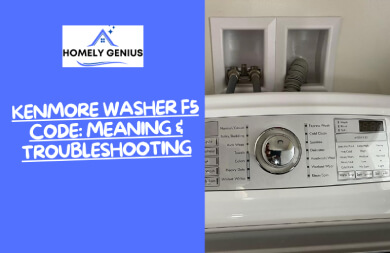

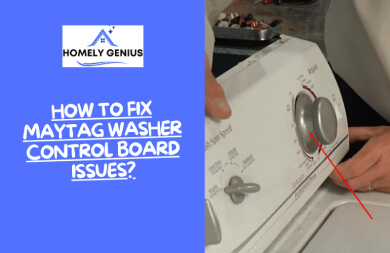
![Kenmore Washer OE Code [Troubleshooting And Fixes]](https://homelygenius.com/wp-content/uploads/2023/12/Kenmore-Washer-OE-Code-768x499.webp)