Whirlpool Washing Machine Not Working? Troubleshoot Now!

Whirlpool washing machine not working can be due to power issues or a faulty control panel. Check these components first before seeking repairs.
A malfunctioning Whirlpool washing machine can disrupt daily routines. Common issues include power supply problems, faulty control panels, or clogged filters. Identifying the root cause quickly can save time and prevent further damage. Inspect the power connection to ensure it’s secure.
Verify that the control panel functions properly. Cleaning the filter can also resolve minor issues. Regular maintenance and timely troubleshooting can extend the lifespan of your appliance. If these steps don’t resolve the problem, consulting a professional technician might be necessary. Keep your Whirlpool washing machine in top condition for reliable performance.
Common Issues
Whirlpool washing machines are reliable, but they can have problems. Here are some common issues users face. This guide will help you understand and fix them.
Machine Not Turning On
If your Whirlpool washing machine is not turning on, you might feel frustrated. Here are some steps to check:
- Power Supply: Ensure the power cord is plugged in.
- Fuse or Circuit Breaker: Check if the fuse is blown or the circuit breaker is tripped.
- Control Panel: Ensure the control panel is not locked.
Sometimes, a simple reset can work. Unplug the machine, wait for a minute, then plug it back in. If the issue persists, there might be a problem with the internal wiring or control board.
Water Not Filling
Another common issue is the machine not filling with water. Here are some possible causes:
- Water Supply: Check if the water supply is turned on.
- Hoses: Ensure the water hoses are not kinked or blocked.
- Inlet Valve: Inspect the inlet valve for any debris or damage.
Use a table to easily understand the checks:
| Check | Description |
|---|---|
| Water Supply | Ensure the tap is open and water flows. |
| Hoses | Inspect for any kinks or blockages. |
| Inlet Valve | Clean or replace if necessary. |
If these steps do not resolve the issue, the problem might be with the water level sensor or the control board.
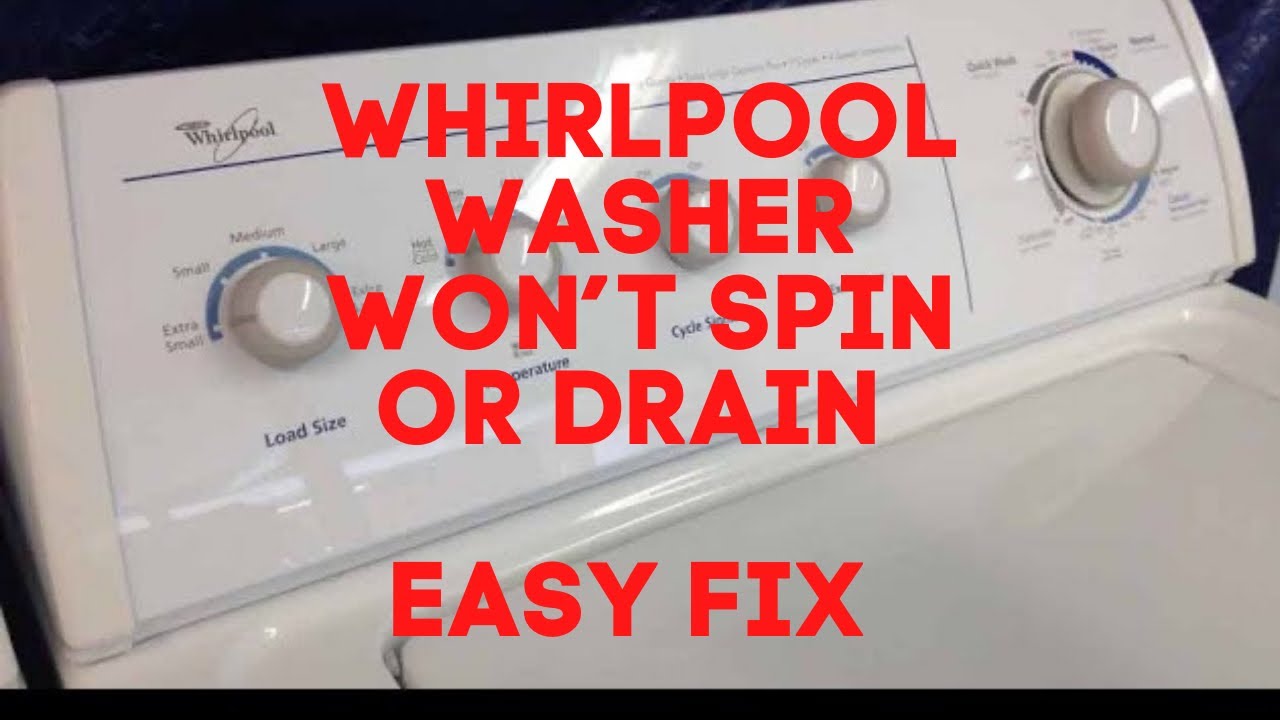
Credit: m.youtube.com
Initial Checks
Is your Whirlpool washing machine not working? Start with some initial checks. These checks can save you time and hassle. Here are some basic steps to follow.
Power Supply
First, make sure the washing machine is properly plugged in. Check the power outlet with another device. If that device works, the outlet is fine. Inspect the power cord for any damage. A damaged cord can be a reason for the machine not working. Confirm that the circuit breaker hasn’t tripped.
Door Latch
The door latch is crucial for the machine to start. Ensure the door is closed tightly. A loose or broken latch will prevent the machine from operating. Look for any visible damage to the latch. If damaged, you may need to replace it. Sometimes, dirt or debris can prevent the latch from closing properly. Clean it with a damp cloth.
Diagnostic Mode
When your Whirlpool washing machine stops working, it can be frustrating. Understanding the Diagnostic Mode can help. This mode helps you figure out what’s wrong. It shows error codes that tell you the problem. Below, you’ll learn how to activate the Diagnostic Mode and interpret the error codes.
Activating Diagnostic Mode
To start the Diagnostic Mode, follow these steps:
- Make sure the washing machine is off.
- Turn the control dial to the left one full turn.
- Turn the dial to the right three clicks.
- Turn the dial left one click.
- Turn the dial right one more click.
- Press the start button. The lights will flash.
This means the machine is in Diagnostic Mode.
Interpreting Error Codes
Once in Diagnostic Mode, error codes will display. Each code points to a specific issue. Here are some common error codes:
| Error Code | Meaning |
|---|---|
| F1 | Control board problem. |
| F2 | Water temperature issue. |
| F3 | Drain problem. |
| F4 | Water level sensor issue. |
Use the error codes to understand the problem. This will help you fix your Whirlpool washing machine.
Motor Problems
Experiencing issues with your Whirlpool washing machine can be frustrating. One common problem is motor issues. The motor is vital for your washing machine’s performance. Let’s explore some common motor problems and how to address them.
Motor Overheating
A common issue is motor overheating. Overheating can cause your washing machine to stop working.
Here are some reasons why the motor might overheat:
- Blocked ventilation around the motor.
- Heavy loads that strain the motor.
- Worn-out bearings that cause friction.
To prevent overheating, ensure the motor has proper ventilation. Avoid overloading the machine. Regularly check and replace worn-out bearings.
Motor Not Running
If the motor is not running, your washing machine won’t work.
Possible reasons for this include:
- Faulty power supply to the motor.
- Broken motor belt or pulley.
- Damaged motor windings or electrical faults.
Check the power supply and ensure the motor is receiving power. Inspect the motor belt and pulley for damage. Replace them if necessary. If the motor windings are damaged, consider contacting a professional for repair.
| Motor Issue | Possible Cause | Solution |
|---|---|---|
| Overheating | Blocked Ventilation, Heavy Loads, Worn Bearings | Ensure Ventilation, Avoid Overloading, Replace Bearings |
| Not Running | Power Supply Issue, Broken Belt, Damaged Windings | Check Power, Replace Belt, Contact Professional |
Drainage Issues
Is your Whirlpool washing machine not draining water? This problem can disrupt your laundry routine. Drainage issues are common but fixable. Let’s explore some common causes.
Clogged Drain Hose
A clogged drain hose can stop your washing machine from draining. Lint, small items, or detergent build-up may block the hose.
Follow these steps to check and clean the drain hose:
- Unplug the washing machine for safety.
- Locate the drain hose at the back.
- Detach the hose from the machine and the wall drain.
- Inspect the hose for clogs. Use a long brush to clear any blockages.
- Reattach the hose and plug in the machine.
Pump Malfunction
A malfunctioning pump can also cause drainage issues. The pump moves water out of the machine. If it fails, the water stays inside.
Steps to check the pump:
- Unplug the machine for safety.
- Access the pump by removing the back panel.
- Check for obstructions in the pump. Clear any debris.
- Test the pump with a multimeter. Replace it if it shows no continuity.
Following these steps can solve most drainage problems. Keep your Whirlpool washing machine in top shape!
Spin Cycle Faults
The spin cycle is crucial for your Whirlpool washing machine. It removes excess water from clothes. But sometimes, issues arise. Let’s explore common spin cycle faults.
Not Spinning
There are times your machine won’t spin. This can be frustrating. Here are some reasons why:
- Door Lock Issue: The door may not be locked properly. Check the latch.
- Faulty Lid Switch: A broken lid switch can stop the spin cycle. Replace it if needed.
- Drive Belt Problems: The drive belt might be worn out. Inspect and replace if necessary.
- Motor Coupling Failure: This connects the motor to the washer. It may need replacement.
To troubleshoot these issues:
- Ensure the door is closed tightly.
- Test the lid switch for continuity.
- Inspect the drive belt for wear and tear.
- Check the motor coupling for damage.
Unbalanced Load
An unbalanced load can cause spin cycle faults. Here’s why this happens:
- Heavy Items: One heavy item can unbalance the load.
- Mixed Weight: Different weight items may cause imbalance.
- Overloading: Too many clothes can prevent proper spinning.
To avoid unbalanced loads:
- Distribute clothes evenly in the drum.
- Wash heavy items separately.
- Do not overload the machine.
Pro Tip: Use smaller loads for better balance.
| Issue | Solution |
|---|---|
| Not Spinning | Check door lock, lid switch, drive belt, and motor coupling. |
| Unbalanced Load | Distribute clothes evenly, wash heavy items separately, avoid overloading. |
Control Panel Malfunctions
The control panel on your Whirlpool washing machine is its brain. It helps you choose settings, start cycles, and monitor the washing process. When the control panel malfunctions, it can disrupt your laundry routine. Understanding common issues can help you troubleshoot and fix the problem.
Unresponsive Buttons
Unresponsive buttons are a frequent issue with Whirlpool washing machines. You press a button, but nothing happens. This can be frustrating when you need to start a cycle quickly.
Here are some reasons why buttons might not respond:
- Child Lock: Check if the child lock feature is on.
- Dirty Buttons: Clean the buttons gently to remove dirt.
- Faulty Wiring: Wiring issues can cause button failure.
To fix unresponsive buttons, start with these steps:
- Ensure the washing machine is plugged in properly.
- Turn off the child lock if it’s activated.
- Clean the buttons with a soft cloth.
- Check the wiring if you are comfortable doing so.
Display Errors
Display errors can also indicate control panel malfunctions. You may see error codes or blank screens. These errors prevent you from selecting cycles or monitoring progress.
Common display errors include:
- Error Codes: Refer to the user manual for error code meanings.
- Blank Screen: A blank screen may indicate a power issue.
- Flickering Display: This could be a sign of a loose connection.
Steps to address display errors:
- Consult the user manual for specific error codes.
- Ensure the machine is receiving power.
- Inspect connections for any loose wires.
By following these steps, you can often resolve control panel issues. Regular maintenance also helps keep your washing machine in good working order.
Maintenance Tips
Keep your Whirlpool washing machine in top shape. Follow these simple maintenance tips. Regular care helps your machine run smoothly and last longer.
Regular Cleaning
Regular cleaning is essential. Clean the drum and detergent dispenser monthly.
- Remove the detergent drawer.
- Rinse it under warm water.
- Wipe the drum with a damp cloth.
Check the filter every two months. A clogged filter can cause problems.
- Locate the filter at the bottom front.
- Turn it counterclockwise to remove.
- Clean it under running water.
Don’t forget the door seal. Mold can build up there.
- Wipe it with a damp cloth.
- Use a mild detergent if needed.
Professional Servicing
Professional servicing keeps your machine in top condition. Schedule a service once a year.
| Service | Frequency |
|---|---|
| General Check-Up | Annually |
| Deep Cleaning | Annually |
| Component Check | Annually |
Find a certified technician for servicing. They know the specifics of Whirlpool machines.
Regular professional servicing prevents major issues. It can save you money in the long run.

Credit: www.homedepot.com
Frequently Asked Questions
How Do I Reset My Whirlpool Washing Machine?
To reset your Whirlpool washing machine, unplug it for one minute. Plug it back in, then select the “Drain and Spin” cycle. Press “Start” to complete the reset process.
Why Is My Whirlpool Washing Machine Not Starting Cycle?
Your Whirlpool washing machine may not start due to a power issue, faulty door latch, or control board problem. Check connections.
Why Did My Whirlpool Washer Just Stop Working?
Your Whirlpool washer might have stopped due to a power issue, tripped breaker, or faulty door switch. Check for any error codes.
What Is The Most Common Problem With Whirlpool Washers?
The most common problem with Whirlpool washers is a faulty door latch. This prevents the washer from starting.
Why Is My Whirlpool Washing Machine Not Starting?
Check the power connection. Ensure the door is properly closed and the start button is pressed.
How Do I Reset My Whirlpool Washing Machine?
Unplug the machine for a few minutes, then plug it back in. This resets the control panel.
Why Is My Whirlpool Washer Not Draining?
Check for blockages in the drain hose or filter. Ensure the drain pump is functioning properly.
Why Is My Washer Making Loud Noises?
Inspect for loose objects or clothing stuck in the drum. Check if the load is balanced.
Conclusion
Dealing with a Whirlpool washing machine not working can be frustrating. Follow the troubleshooting steps outlined to resolve issues. Regular maintenance can prevent future problems. If the machine still doesn’t work, consider professional help. Ensuring your washing machine functions properly saves time and stress.
Keep these tips in mind for a seamless laundry experience.

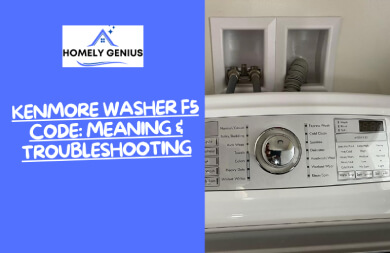
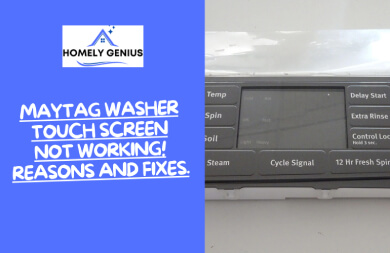
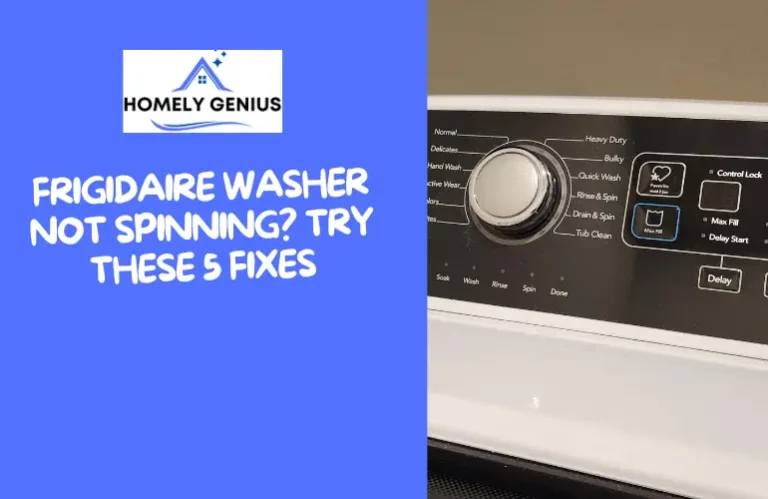
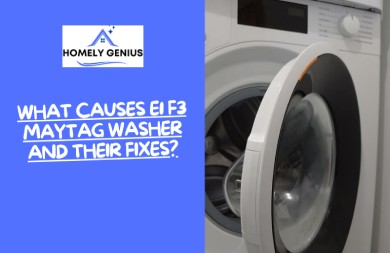
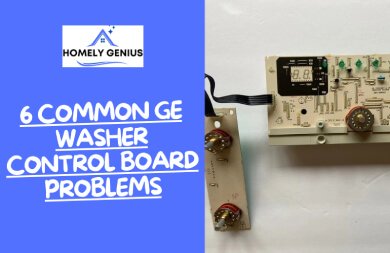
![Kenmore Washer Lid Lock Bypass [A Comprehensive Guideline]](https://homelygenius.com/wp-content/uploads/2023/12/Kenmore-Washer-Lid-Lock-Bypass-768x499.webp)