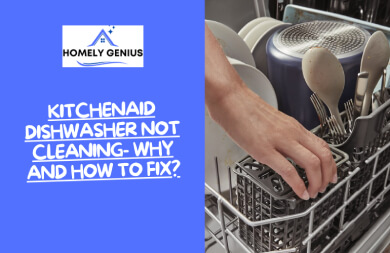KitchenAid Dishwasher No Power- Why and How To Fix?

We have a KitchenAid dishwasher of model KUDC25CHSS1. One day, we suddenly noticed that the dishwasher was not turning on, although it was connected to the power source.
Not only that, there were no lights on the control panel as well. So, we got afraid thinking that it might have been dead. But that was not the case.
KitchenAid dishwasher no power can be caused by not closing the door properly, faulty wiring, circuit panel/control panel issues, or even a blown fuse.
Whatever the cause might be, we have looked into the problem and found some easy fixes! Let’s get into it.
Troubleshooting And Fix For KitchenAid Dishwasher No Power
If your KitchenAid dishwasher shows no power all of a sudden, here are a few things that have worked for us. So, let’s look into the troubleshooting options that might help you.
1. Mismatched Dishwasher Settings
When your dishwasher has no power, the first thing you need to do is to look at the settings. There might be silliest settings mismatches that might be causing this.
When the control lock, delay start, or sleep mode in your dishwasher is turned on, the dishwasher shows no power.
You need to change the setting to regular wash, heavy wash, or quick wash. Try looking for the control lock, delay start, and sleep mode and turn them off.
2. Door Is Not Properly Locked
Another common reason behind no power in the dishwasher is often when people don’t look at the dishwasher door properly.
If the door is not latched, the dishwasher will send signals and it won’t turn on.
When the door is not properly closed, your dishwasher will get a signal that it is not ready to start yet, or you are still loading.
So, you need to ensure that the door is properly latched before you start the cycle.
3. Repair The Control Switch
When there’s nothing wrong with the settings, or door latch, the culprit may be the control switch.
If the control switch is faulty, it will send wrong signals, or may not send any signals to start the dishwasher. When your dishwasher isn’t receiving the right signal to start, it will show no power.
As a result, even if your dishwasher is plugged in, it won’t start. So, in such a case, you need to repair or replace the control switch with a professional.
4. Check For Melted Wires
If the two aforementioned reasons don’t work, it may be something big. Sometimes, an overload of the power supply can melt the wires inside the your kitchenaid dishwasher or the circuits.
You can understand it if your dishwasher suddenly stops after you start a cycle and you get a burnt smell.
Oftentimes, users miss this and assume that there’s something wrong with the dishwasher.
But if you suspect that the wires inside your dishwasher have melted due to an overload of power, you need to call a professional to check the wiring and take the necessary steps accordingly to turn it on again.
5. Check The Circuit Breaker
When you are lucky enough to know that there’s no melted wiring, the reason can be the circuit breaker dysfunction.
Your dishwasher has a breaker box that controls power. Sometimes, breakers become weak and fail to work. As a result, your dishwasher won’t be able to start.
So, press a tripped breaker in the on position and check whether your dishwasher turns on or not.
6. Replace The Fuse
There might be nothing wrong with your circuit breaker, but something is wrong with the fuse. Oftentimes, faulty fuses cause your KitchenAid dishwasher not to turn on.
If the fuse is blown, your dishwasher won’t get any power, as a result, the issue will arise.
If you notice that your dishwasher’s fuse has no continuity, be sure that this is causing the problem. In this case, you need to replace the fuse with the help of a professional.
7. Turn On The Water Supply
If none of the above mentioned options work, you need to rely on something as basic as the water supply.
If the water supply of the dishwasher is not turned on, it will fail to start. Because as long as it doesn’t have adequate water, it can’t start a cycle.
So, just to be sure, you need to check whether it is turned on or not.
8. Check The Connection And Reset
If you are unlucky, this is the time to check the connections and reset everything. Make sure the dishwasher is connected correctly by checking the plug. To reset a ground fault circuit interrupter (GFCI) plug, press the reset button.
To prevent a blackout, GFCI plugs immediately disconnect power to all plugged-in appliances. Start the dishwasher to test the outlet.
How To Reset A KitchenAid Dishwasher That Has No Power?
In some cases, resetting the dishwasher can fix the problem of no power at once. So, there are two methods of resetting. Now we will share how we do it.
Resetting The Dishwasher Manually
If your dishwasher doesn’t allow you technical resetting, you can try manual resetting. To do so, unplug the dishwasher from the outlet for a minute and then plug it back in.
If your dishwasher is hard-wired to the power supply, you need to turn off the breaker that supplies power to the dishwasher for a minute and then turn it on. After that, try starting the dishwasher and see whether it works or not.
Technical Resetting
You can use the control panel and reset function to reset the dishwasher. In this case, push the “high-temp” and “dry” buttons to return the panel to its original settings.
If this doesn’t work, you need to reset the actual control panel and alternately press the “hi-temp scrub” and “energy saver dry” buttons a total of 5 times.
Tips For Preventing Power Loss In KitchenAid Dishwashers
Having no power in your dishwasher can be too troublesome when you are trying to wash your dishes in a hurry.
If you want to prevent this from happening again, try following these tips as precautions:
- Change your faulty door latch and every time you start the dishwasher, make sure that the door is properly closed.
- Check the power supply area and electrical outlet to ensure that your dishwasher is getting a seamless power supply. Occasionally, check the wirings inside to prevent any power disruption out of the blue.
- Check for internal component breakages or damages occasionally. You need to make sure that you are maintaining proper care of the electronic control boards, switches, motors, and wiring.
- Don’t let your dishwasher sit idle for more than a few weeks. Keep it running so it remains well-functioning all the time.
FAQs
A dishwasher’s no power can feel overwhelming. So if you want to make sure that it doesn’t occur again, we have prepared some other things that might help you.
What to do if the KitchenAid dishwasher is plugged in but wont turn on?
If your KitchenAid dishwasher is plugged in but won’t turn on, you need to check a few things. First, check whether you have closed the door properly or not. Then, go through the power outlet. If everything’s alright there, you need to dig deeper and go through your dishwasher’s circuit breaker or fuse box. If nothing else works, reset the dishwasher to troubleshoot the issue.
How do you force a KitchenAid dishwasher to restart?
To force restart your dishwasher, you need to disconnect your dishwasher from the outlet for a minute and then plug it back in.
How do I know if my KitchenAid dishwasher fuse is blown?
If you suspect that your Kitchenaid dishwasher fuse is blown, you need to check it using a multimeter. Check the fuse by touching the probes of a multimeter to its terminals while the multimeter is set to the continuity or resistance mode. A blown fuse can be confirmed by a lack of continuity or resistance reading.
Where is the thermal fuse on a KitchenAid dishwasher?
Usually, the thermal fuse may be found near the dishwasher’s electronic control board or wire harness. Depending on the model, you may need to remove the front panel or the cover of the control panel to get to it.
Final Words
The KitchenAid dishwasher no power can be caused by the silliest issues like not closing the door properly.
But sometimes, it may be something serious like a blown fuse or circuit panel issues.
So, if you suspect that the problem is caused by internal issues or malfunctions, it’s better to contact the service center for assistance.