Solve Now: Kenmore Series 600 Washer Troubleshooting Guide
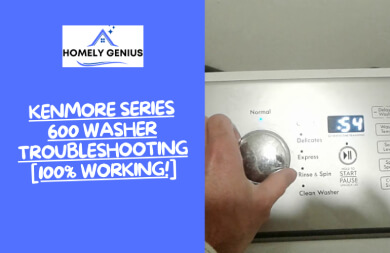
Kenmore is considered a top-notch appliance brand, dominating the industry for around 100 years! But just like other high-end washers, it also has some common issues like failing to spin at times, slow water filling, excessive noise, and so on!
The Kenmore Series 600 washer troubleshooting includes inspecting the crucial components and changing the inlet valve if it is faulty. Balancing the overall weight is a must to reduce the level of noise during the operation.
Apart from the above, there are some more issues you may face using the Kenmore Series 600. Do not worry, as we will share their troubleshooting processes as well!
Kenmore Series 600 Washer Troubleshooting and Fix
During the operation, the Kenmore Series 600 may start acting abnormally or might stop responding.

As a result, it is quite necessary to detect why the particular issue has occurred. And thus, you can take the next step wisely!
So here, we’d first elaborate on some of the common reasons behind the Kenmore 600 malfunction. At the same time, you’ll learn how to deal with them:
1. Failing to Spin (Inspect the Crucial Components/Reduce the Load)
This is considered the most common issue with the Kenmore Series 600. And unfortunately, there is no single reason behind not letting the washer spin. In that case, you can notice it has stopped spinning before five to seven minutes of completing the cycle.

Indeed, there reasons behind the Series 600 washer not spinning include an imbalanced load, a worn-out drive belt, and a broken motor coupler. Besides, a defective lid switch will not allow the washer to spin properly.
The best way to check the potential defects is to get assistance from a multimeter, especially to observe the lid switch’s condition. In case it has become fully damaged, replace it right away, and this will not cost you a fortune!
The same goes for other components (e.g. drive belt and motor coupler). But if the issue with spinning occurs for an imbalanced load, consider balancing it or reducing the weight a bit.
2. Washer Does not Drain (Eliminate Clogs from Hose or Pump)
It is surely a matter of headache when the Kenmore Series 600 fails to drain the water! And it mostly happens when tiny socks and stuff like that get stuck inside the water drain system. Eventually, it clogs the hose.

Before you get into replacing the hose or pump, consider inspecting for the obstruction. It is a must to remove the stuck cloth from the hose so that water can pass through the drain smoothly. Take necessary support from plumbers, if needed.
Apart from the hose or drain system, pay equal attention to the coin trap, door lock motor, and drive belt. Sometimes, the problem with water draining will not be fixed if something has clogged around the coin trap.
Besides, if the door lock motor and drive belt have defects, solve them immediately.
3. Slow Water Filling (Change the Inlet Valve/Water Supply System)
Having consistency during the water flow is normal, especially while filling the washer. But sometimes, you can notice slow water filling on your Kenmore Series 600. And guess what? It does not happen for a single reason!
Let’s say the water fills slowly due to inappropriate water pressure. So you must check it manually and then take the next step considering the issue. Note that a standard inlet valve needs around 20 psi to work efficiently.
Other reasons include twisted water inlet hoses, water valve leaks, and so on. If the valve becomes defective, replace it immediately.
Even after doing this, if you are still noticing the issue, pay attention to the faucets (cold & hot) to ensure these are switched on.
4. Excessive Noise (Balancing the Load/Lubrication)
It is common for almost every washer to produce a certain amount of noise during the operation. But if the level of sound appears to be not tolerable, it is time to find out why it is happening!
Basically, leveling legs are liable to keep your washer leveled in its own position. So, if any of the legs aren’t positioned correctly, the Kenmore washer will not stay firm, resulting in vibrating and noising.
Also, confirm that the load is balanced so that the washer cannot shake violently. And, after all, too much shaking often causes serious noise.
If possible, get into inspecting the tub bearing and drive pulley to confirm whether any of them have worn out or not. If so, replace them immediately.
Lubricating the movable parts of your Kenmore 600 is another best way to decrease noise and friction at least twice a week.
5. Error Codes Displayed (Check the Wiring/Reset the Washer)
Instead of flashing, have you noticed the control board of your Kenmore Series 600 is displaying error codes like LD, UL, or LF?

Well, note that each code delivers a different message. For example, UL is the abbreviation of “Unbalanced Load,” while LF refers to “long fill.”
So depending on the code, you need to inspect those areas individually (e.g. drain hose/intake hose). It is best to go through the owner’s manual to get a complete list of error codes, including what they mean.
Sometimes, a quick reset might help you solve the whole issue at once. So after checking the connections of the wiring, make sure there is no looseness or damage. Then, do a reset by unplugging the washer.
Expert Tips to Maintain Your Kenmore Series 600 Washer
Every washer requires to be maintained properly and almost in the same way, especially if you want to keep them long-lasting. The best way to do so is to go through the user manual, where manufacturers’ guidelines will be included.
However, for your convenience, we’d like to share some common tips regarding the Kenmore Series 600 washer maintenance:
- Once you complete the laundry cycle, wipe down the interior part of the washer, including the drum, detergent dispenser, and door seal (rubber).
- When the washer is not in use, keep the lid open. Thus, you can prevent mold/moisture buildup and other bacteria growth.
- If possible, clean up the filter at least once a month to eliminate clogging.
- Inspecting the water inlet hoses is wise to locate any potential damages, leakages, or wear.
- Alongside the interior, you should also keep the external surface clean using a damp soft cloth.
- After a certain period of time, the drive belt is prone to wear out. So pay extra attention to it every 2-3 times a month.
- Do not dare to touch on those technical parts which cannot be dealt with by expert technicians. Otherwise, you can unintentionally damage any of the crucial components!
The given video might be helpful for you in terms of cleaning your Kenmore Washer filter:
F.A.Q’s:
Aren’t you convinced with the troubleshooting and maintenance tips yet? Why do not you take a look at the given queries, where we answered some random questions related to Kenmore Series 600 filter location, manual, and reset –
What is the location of the Kenmore series filter?
Get inside the front panel’s bottom in order to locate the Kenmore Series 600 washer filter. You need to clean it on a monthly basis to eliminate debris buildup.
Where can I get safety instructions for my Kenmore Series 600?
Safety should always be the prime concern of every washer user, and experts prefer taking assistance from the user manual to get knowledge. Check out the manuals regarding safety precautions and instructions.
How to reset a Kenmore Series 600 washer?
Despite not having a specific reset button, you still are allowed to reset your Kenmore Series 600 washer. The quickest method involves unplugging the washer for a while and reconnecting it.
Final Words
The guide about Kenmore Series 600 washer troubleshooting has walked you through some critical issues with their fixes.
But sometimes, without getting assistance from a helping hand, you cannot solve the problem related to your Kenmore washer, especially if there are any technical defects.
We’d prefer to maintain the washer to make it long-lasting. After all, periodical cleaning and regular monitoring is the key to maintaining longevity!

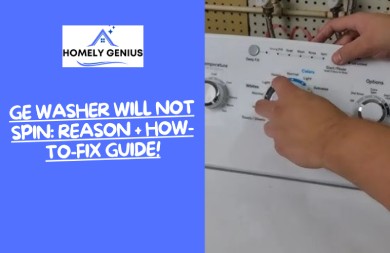
![Kenmore Washer Diagnostic Mode [How To Check Faults]](https://homelygenius.com/wp-content/uploads/2023/09/Kenmore-Washer-Diagnostic-Mode-1.jpg)



