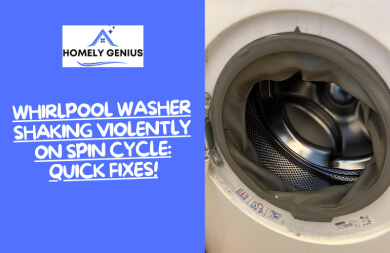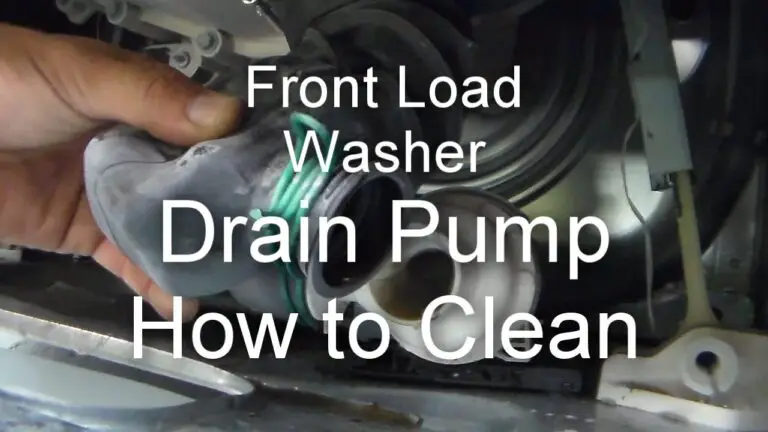Quick Start: GE Top Load Washer Diagnostic Mode Guide
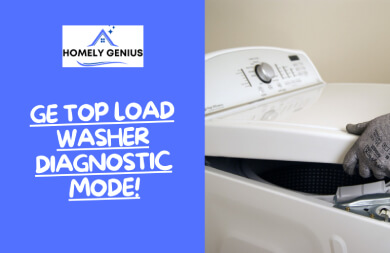
Putting your GE top load washer in diagnostic mode is the best thing you can do in order to figure out the issues it experiences. However, some owners feel confused about the GE top load washer diagnostic mode and what they should do after the process.
In order to enable the diagnostic mode of your GE top load washer machine, you should press the start button while at the same time, turning the knob counterclockwise seven times. The release of the start button will send the washer into diagnostic mode.
You should never allow your washer to malfunction. So, proper knowledge about the diagnostic mode always helps you greatly. Keep reading to learn more!
What Is GE Top Load Washer Diagnostic Mode?

Enabling the diagnostic mode on GE top load washer is a feature that allows you to troubleshoot any issues with the machine. After putting your GE top load washer into diagnostic mode, you will see the troubleshooting codes.
To address any issues that might prevent the washer from working, this code is necessary. So, this is a special mode that owners and technicians often use to ensure the long life of the washer.
How to Enter GE Top Load Washer Diagnostic Mode?
Enabling the diagnostic mode of the GE top load washer is simple. You just need to go through multiple easy steps to get the job done. Let’s know!
Step 1: Unplug the GE Top Load Washer

You need to unplug your GE top load washer before putting it into the diagnostic. All you have to do is locate the power outlet where the power cable of your GE top load washer is plugged in. Then simply unplug the cable for 30 seconds.
Step 2: Reconnect the Power Cable to the Washer

You should plug the power cable of your GE top load washer again into your home’s power outlet. And then, wait for around 20 minutes to let the washer become adequately rebooted.
Step 3: Press and Hold the Start Button

Now, based on the model of your GE top load washer, the location of the start button varies. But you are supposed to find it easily. So, gently press and hold the start button.
Step 4: Turn the Knob
While pressing and holding the start button of your GE top load washer, you need to turn the knob seven times counterclockwise.
After that, you have to release the start button, and this will enable the GE top load washer diagnostic mode.
Note: Some GE top load washers have an alert system that lets you ensure the washer is in diagnostic mode.
Step 5: Turn the Knob Clockwise
In order to check the troubleshooting codes of your GE top load washer, you need to turn the knob clockwise and press the start button.
And based on the model of your washer, you may see the fault codes on the screen, or the fault codes may appear through the blinking lights. Besides, you should also be aware of the meaning of the fault codes.
Here you can check out the video on how you can check and read the fault codes of your GE top load washer.
When Should You Enable the Troubleshooting Mode of a GE Top Load Washer?
You may not enable the GE top load washer diagnostic mode on random occasions. Instead, there should be some reasons why you should perform the job recommended by the manufacturer.
Washer Is Not Spinning
It might happen that the washer is spinning or spinning at a low speed. And won’t wash your clothes as expected. There should be a proper cleaning cycle inside your GE top load washer.
Now, in order to fix what went wrong, you need to enable the diagnostic mode of your GE top load washer.
The washer Is Making a rough noise
This indicates another common malfunction of the washing machine. And then, to know what exactly caused the problem, you should see the fault code.
And when it comes to checking the fault codes of your GE top load washer, you should go through the diagnostic process.
Washer Is Leaking Water

Leaking water from the washer is not something you ever want to tolerate. So, to fix the issues as soon as possible, you need to check the troubleshooting codes. And here, the diagnosis mode of your GE top load washer can help you.
Moreover, in order to eradicate any performance-related issues with your GE top load washer, you need to allow it to go into diagnostic mode.
Frequently Asked Questions
Owners or people who purchase the GE top load washer have concerns regarding the diagnostic mode. We have picked up on common questions and plan to answer them here.
What Are the Common Error Codes for GE Top Load Washers?
The common error codes for GE top load washers come with 1-9 error codes. Each of the error codes has several meanings. For example, 1=motor failure, 4 = failed shifter circuits, 9 = defective motor brake mechanisms, and more.
How Long Does the Diagnostic Mode Take To Complete on a GE Top Load Washer?
Enabling the diagnostic mode on a GE top load washer is not supposed to take a long time. If you go through the proper procedures, it will not take more than a minute. But, accessing the washer to find the fault codes will take longer, depending on the number of issues.
Is It Safe to Unplug the Washer if the Diagnostic Mode Takes Too Long to Complete?
You should not unplug the washer if the diagnostic mode takes a long time. Unplugging the washer if the diagnostic mode takes time will not ease the job. Instead, take a break and start enabling diagnostic mode again.
Conclusion
You should not take random steps when GE top load washer is in diagnostic mode. This will cause more problems for your washer.
Sometimes, it may take a long time to do the job. In this case, it is better to contact a qualified mechanic or dealer.