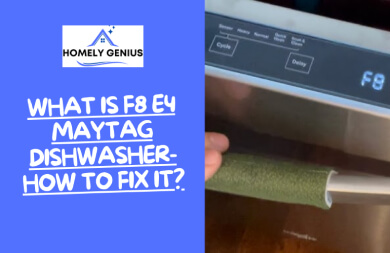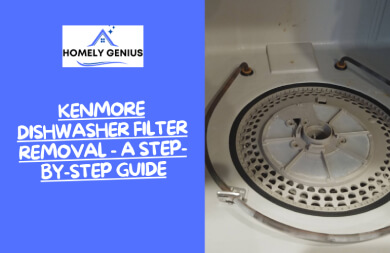GE Dishwasher Control Board LED Codes: Detailed Explanation
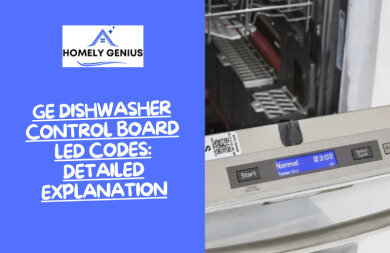
GE dishwasher is famous in the market for its consistent performance when it comes to cleaning dishes. Like any other electronic dishwasher, GE dishwasher is also incorporated with certain error codes, function codes or LED codes.
GE dishwasher control board LED codes consist of different LEDs and blink patterns in order to display an error with the dishwasher. The codes come in the form of the LEDs located on the machine control board. The service LED blinks a specific number of times to indicate a specific error.
In order to know exactly what is wrong with the GE dishwasher and how you can solve it, you need to know these codes first. That’s exactly where we’re going to help you in this guide!
GE Dishwasher Control Board LED Codes And Their Meaning
Each LED blinking on the GE dishwasher means a different problem or activity with the machine control board. These help you diagnose the issue with the dishwasher in the quickest way possible.
Afterwards, you can solve the little problems by yourself or seek help from a technician to easily get rid of it.
For your convenience, we have put together the list of control board LED codes and what they mean in this section.
1. Start LED Illumination
When there is a communication failure in the dishwasher cycle, this LED lights up. The machine control board is unable to detect the user interface. As a result, no communication between them can be established.
To notify the failure of the user interface reaching the control board, the Start Led on it is illuminated. A glitch can also result in this light turning on.
2. Wash Boost LED Is Illuminated
The error which is related to the wash boost LED is thermistor errors. Meaning, if the GE dishwasher is facing short circuit or open circuit problems, this LED lights up.
The short circuit of the thermistor happens if any live, exposed wire of it comes into contact with the metal body of the dishwasher. Once diagnosing the error, it’s better to fix it quickly.
3. Illuminated Heated Dry LED
GE dishwasher wash temperature faults lead to the heated dry LED illumination. There is a fixed water temperature set for GE dishwashers. The minimum wash temperature for this dishwasher is 120°F.
Amongst the last five cycles run by the dishwasher, at least three of them need to maintain the temperature of 120°F. If even less than three of the five cycles fail to keep this temperature, the heated dry LED turns on.
4. Clean LED Light Turns On
Something wrong with the turbidity sensor of the GE dishwasher illuminates the Clean LED. Turbidity sensor tests the cleanliness of the water inside the dishwasher. If this sensor is faulty, the cycle might continue to run indefinitely.
The Clean LED light indicates an open or short circuit inside this turbidity sensor. You can be notified by this light when that happens without checking the inside of the sensor.
5. Lock Light Flashing
GE dishwasher flashes the Lock LED when the Control Lock feature is activated. Once activated, the lock LED will flash three times to notify you of the activation.
If you mistakenly turned on the control lock mode, you can instantly deactivate it. Press and hold the Control Lock key for at least three seconds to turn it off.
6. Service LED Blinks 1 time per 3 seconds
Suppose, you have turned on a cycle on the GE dishwasher but the cycle doesn’t run for some internal issue. That’s when the service LED will blink once every 3 seconds to notify you of the situation.
Once again, select a cycle as usual and press on Start to restart the cycle on your dishwasher. The LED will stop flashing once the cycle starts.
7. Service LED Blinks 2 Times per 3 Seconds
Ge dishwasher has its own Delay Start feature. By opting for the Delay Start feature, you can set up the dishwasher anytime and set a specific time to start it later.
This way, you can schedule the dishwashing cycle up to 8-12 hours later. When the dishwasher is in this Delay Start mode waiting to start the cycle, the LED starts blinking twice within 3 seconds. Once the cycle starts, the blinking stops.
8. Service LED Blinks 3 Times per 3 Seconds
During a running washing cycle, the LED keeps blinking thrice every 3 seconds. It is the simple indication that a wash cycle is in progress in the GE dishwasher.
9. Service LED Blinks 4 Times per 3 Seconds
When the LED is blinking four times within 3 seconds, it is to indicate the pause of the cycle. Sometimes, you might need to pause the cycle to add more dishes or tweak the settings of the wash.
During the time the dishwasher is in pause mode, the LED blinks like this. This spells no trouble for you at all. Once you’re ready to resume the wash cycle, close the dishwasher door and press Start again.
10. Service LED Blinks 5 Times per 3 Seconds
LED blinking 5 times in the same duration means that the wash cycle of the dishwasher has finished. It notifies you that you can now remove the dishes from the washer and put them away.
11. Service LED Blinks 6 Times per 3 Seconds
When a GE dishwasher is in Demo mode, you can choose your wash cycle, change the wash settings and other options. With this mode on, the dishwasher doesn’t start or fill up with water right away.
To indicate the activation of Demo mode, the service LED keeps blinking 6 times every 3 seconds. When you’re ready to get out of this Demo mode, press the heated dry and Start button at the same time and hold it for 6 seconds.
12. Service LED Blinks 7 Times per 3 Seconds
An unique feature of the GE dishwasher is the Current Sense Module (CSM) in it. This is mainly installed as a protective device to the control board.
If the control board detects a current leakage above 20mA ± 5mA to the ground, this module trips. The indication of this module tripping is the service LED blinking 7 times within a span of 3 seconds.
13. Service LED Flashing Once Per Second
When there is a communication error between the rest of the GE dishwasher and the control board, this code appears. Once the control board loses communication in any way, the LED starts flashing once each second to signify that.
Usually, checking and fixing the problematic connections solves the issue. If needed, you might also need to replace the UI or MC of the dishwasher after getting a professional opinion.
14. LED Flashing Too Rapidly
If there is none of the specific patterns mentioned above in the LED blinking, then there is likely an internal software error. The light flashes rapidly and erratically in this case. It can be solved by replacing the MC or updating the software.
FAQs
Let’s answer a few of your most asked questions in this segment to clear out any more confusions about the GE dishwasher LED codes.
How Do I Reset The GE Dishwasher?
Press down on the Start/Reset button for a few seconds. Wait at least 2 minutes before checking if the reset is done. Additionally, turn off the power from the main fuse box and then restore it after 30 seconds. The dishwasher should be reset by now.
How To Enter Diagnostic Mode on GE Dishwasher?
First, make sure the GE dishwasher is in Standby mode and not in a wash cycle. Press both Cycle Select and Start button at the same time and hold them down for 5 seconds. Now, you will enter the diagnostic mode which is also the Error Code Display mode in GE models.
What Are The GE Dishwasher Error or Fault Codes?
Other than the control board LED codes on the GE dishwasher, it also showcases various error codes. These consist of letters and messages instead of the blinking lights. The common error codes are- C1-C8, PF, HTD, number+H, H2O, prS, 999 etc.
Final Words
Most of the GE dishwasher control board LED codes consist of various operations done by the dishwasher as we have seen.
The LED codes that refer to a certain error can easily be cleared by following basic protocols mentioned in the GE dishwasher manual.
Often, severing power from the dishwasher unit can solve the errors by simply resetting the dishwasher. You can try that out too before proceeding with other solutions.


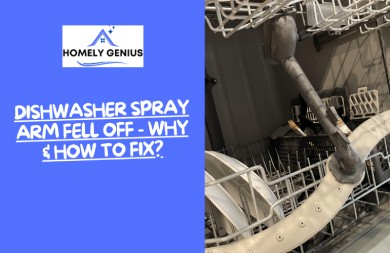
![How to Find GE Dishwasher Fuse Location [2023]](https://homelygenius.com/wp-content/uploads/2023/10/ge-dishwasher-fuse-location.jpg)