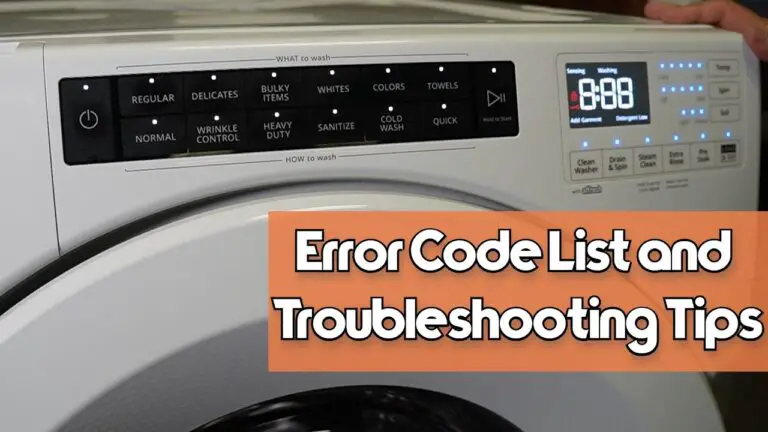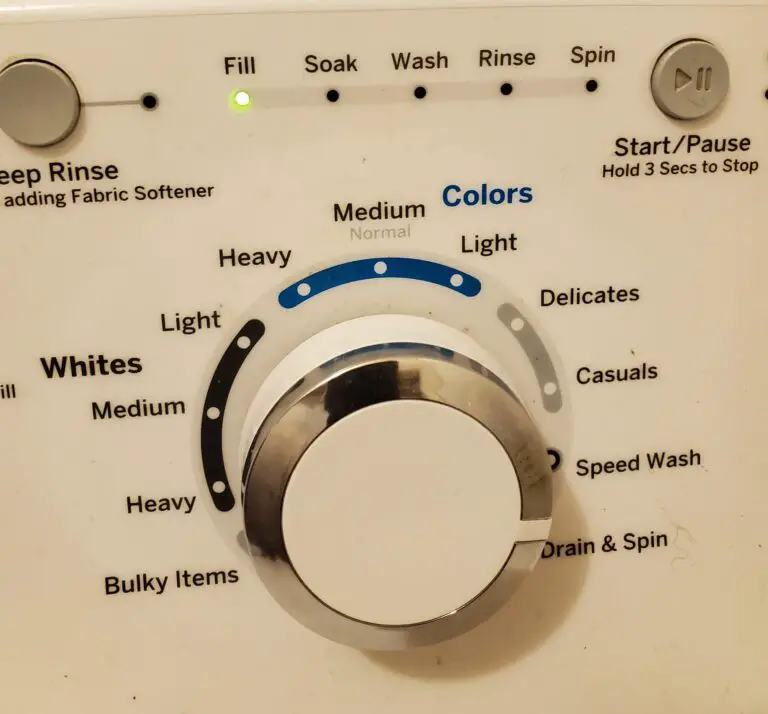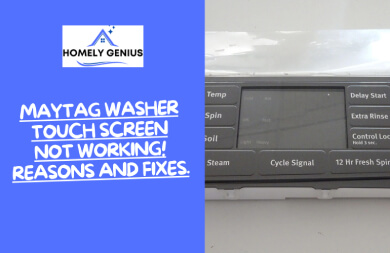Ge Washer Not Starting: Troubleshoot Common Issues Quickly

If your GE washer is not starting, check the power source and door latch first. Inspect for blown fuses or tripped breakers.
A malfunctioning GE washer can disrupt daily routines. Several common issues might prevent your washer from starting. Power problems, door latch issues, and control board malfunctions are frequent culprits. Always ensure the washer is properly plugged in and the circuit breaker is functioning.
The door latch must be securely closed for the washer to operate. If the control board is faulty, it might need professional repair. Regular maintenance and prompt troubleshooting can extend the life of your washer. Understanding these basic steps can save time and prevent unnecessary service calls. Keep your washer in good condition with these simple checks.

Credit: m.youtube.com
Common Causes
Is your GE washer not starting? Understanding the common causes can help you fix the problem. There are several reasons why a washer may not start. Let’s dive into the most common issues.
Power Supply Issues
A common cause of a washer not starting is power supply issues. First, check if the washer is plugged in correctly. Ensure the outlet is working. You can test it using another device. If the outlet is faulty, you may need an electrician. Also, verify that the circuit breaker is not tripped. Reset it if necessary.
Faulty Door Lock
A faulty door lock can prevent the washer from starting. Washers have safety mechanisms that stop them from operating with an open door. Check if the door is closed tightly. If the door lock mechanism is broken, you will need to replace it. Refer to your user manual for specific instructions on how to do this.
| Issue | Possible Solution |
|---|---|
| Power Supply Issues | Check outlet, plug, and circuit breaker |
| Faulty Door Lock | Ensure door is closed, replace lock if broken |
- Power supply issues are a common cause.
- Faulty door locks can stop the washer from starting.
- Check the power supply first.
- Inspect the door lock mechanism.
Checking Power Supply
Is your GE washer not starting? The first step is checking the power supply. A faulty power connection often causes the washer to not start. Follow these steps to inspect the power supply.
Inspecting Power Cord
Ensure the power cord is securely plugged into the outlet. A loose connection can prevent the washer from starting. Look for any visible damage on the power cord. Cuts, frays, or exposed wires may disrupt the power flow.
If you see any damage, stop using the washer immediately. Replace the power cord with a new one. This ensures safety and proper functioning of your washer.
Testing Outlet
Test the outlet to ensure it is working correctly. Plug a different appliance into the same outlet. If the appliance works, the outlet is functioning. If not, the outlet might be faulty.
Use a multimeter to check for voltage. Set the multimeter to AC voltage. Insert the probes into the outlet. A reading between 110-120V indicates the outlet is working.
If the outlet shows no voltage, the issue is with the outlet. Contact a professional electrician for repair or replacement. This step is crucial for ensuring your washer receives the power it needs to start.
Door Lock Problems
If your GE washer isn’t starting, the door lock might be the issue. The door lock ensures the washer door is closed tightly. This safety feature prevents the washer from operating with an open door. Let’s explore common door lock problems and their solutions.
Ensuring Proper Closure
First, check if the washer door is closed properly. The door must latch firmly for the washer to start. Inspect the door for any obstructions. Clothes or objects can block the door from closing fully.
Next, examine the door latch for any visible damage. A broken latch can prevent the door from closing properly. If the latch is damaged, it may need replacement.
Sometimes, dirt or debris can affect the door’s closure. Clean the door seal and latch area to ensure a tight fit. A clean door ensures proper locking and washer operation.
Replacing Door Lock
If the door lock is faulty, replacing it might be necessary. Here are the steps to replace a GE washer door lock:
- Unplug the washer from the power source.
- Locate the door lock assembly inside the washer.
- Remove the screws holding the door lock assembly.
- Disconnect the wiring harness from the old door lock.
- Connect the wiring harness to the new door lock.
- Secure the new door lock assembly with screws.
- Close the washer door and plug the washer back in.
Always ensure the new door lock is compatible with your GE washer model. Refer to the user manual for specific instructions.
Replacing a faulty door lock can resolve the issue of the washer not starting. A working door lock ensures the washer operates safely and efficiently.
Control Panel Issues
Your GE washer not starting can be frustrating. The control panel may be the culprit. The control panel sends signals to start the wash cycle. If it fails, the washer remains idle. Let’s explore common control panel issues and solutions.
Resetting The Washer
Sometimes a simple reset can solve the problem. To reset your GE washer:
- Unplug the washer from the power source.
- Wait for at least one minute.
- Plug the washer back in.
- Press the Start button to see if it works.
Resetting the washer can clear any minor glitches. This is a quick and easy fix.
Examining Control Board
The control board manages the washer’s functions. Issues in the control board can stop the washer from starting. Here’s how to examine the control board:
- Unplug the washer.
- Locate the control board by consulting your manual.
- Check for visible damage or burned components.
- Use a multimeter to test for electrical continuity.
A faulty control board may need replacement. If unsure, call a professional for help.
| Issue | Solution |
|---|---|
| Washer not starting | Reset the washer |
| Control panel lights not working | Check the control board |
| Burned components | Replace the control board |
Addressing control panel issues can save you time and money. Always unplug the washer before inspecting any components. Safety first!
Water Supply Concerns
Is your GE washer not starting? The problem might be the water supply. Water supply issues can cause your washer to malfunction. Let’s explore some key areas to check.
Inspecting Hoses
First, inspect the hoses. Ensure they are not kinked or damaged. A damaged hose can restrict water flow.
- Turn off the water supply.
- Disconnect the hoses from the washer.
- Check for blockages.
- Reattach the hoses securely.
If the hoses are clear, move on to the next step.
Checking Water Inlet Valve
Next, check the water inlet valve. This valve controls water flow into the washer.
- Unplug the washer from the power source.
- Locate the water inlet valve at the back of the washer.
- Inspect the valve screens for debris.
- Clean any blockages with a brush.
- Reconnect the washer and test.
If the valve is clean and the washer still won’t start, the valve might need replacement.
By checking these areas, you can identify water supply concerns. This ensures your GE washer runs smoothly.
Motor And Drive Belt
Experiencing issues with your GE washer not starting? It might be the motor and drive belt. These components are crucial for your washer’s operation. Let’s delve into how you can test and inspect these parts to get your washer back in working order.
Testing The Motor
The motor is the heart of your washer. If it’s faulty, your washer won’t start. To test the motor:
- Ensure the washer is unplugged.
- Remove the back panel of the washer.
- Locate the motor, usually at the bottom.
- Use a multimeter to check for continuity in the motor windings.
If the multimeter shows no continuity, the motor may be faulty. Consider replacing it.
Inspecting The Drive Belt
The drive belt connects the motor to the drum. If it’s damaged, your washer won’t start. Follow these steps to inspect the drive belt:
- Unplug the washer for safety.
- Remove the back panel to access the drive belt.
- Check the belt for any signs of wear or damage.
- If the belt is loose or broken, it needs replacing.
Replacing a damaged drive belt is straightforward. Ensure you get the correct belt for your washer model.
By checking the motor and inspecting the drive belt, you can identify why your GE washer isn’t starting. These steps help you determine if a part needs replacement or repair.
Error Codes
GE washers are designed to help you with laundry efficiently. But sometimes, they show error codes when issues arise. Understanding these codes can help you fix the problem quickly.
Understanding Error Messages
Error codes on your GE washer display when there is a problem. These codes help identify the exact issue. Each code corresponds to a specific problem. Knowing what they mean is the first step in troubleshooting.
| Error Code | Issue |
|---|---|
| F01 | Water supply issue |
| F02 | Drainage problem |
| F03 | Door lock failure |
Clearing Error Codes
Clearing error codes on your GE washer can be simple. Follow these steps to reset the machine:
- Unplug the washer from the power outlet.
- Wait for at least one minute.
- Plug the washer back in.
- Check if the error code is gone.
If the code persists, check the manual for further instructions. You might need to call a technician for help. Always ensure your safety first.
Credit: www.reddit.com
Professional Help
Sometimes, your GE washer might not start despite your troubleshooting efforts. In such cases, seeking professional help becomes essential. Professional technicians can diagnose and fix issues efficiently, ensuring your washer runs smoothly again.
When To Call A Technician
Knowing when to call a technician can save you time and money. Here are some signs that you need professional help:
- The washer doesn’t start at all.
- There are strange noises during operation.
- Water is leaking from the washer.
- The washer stops mid-cycle.
- Error codes appear on the display.
If you notice any of these issues, it’s best to seek help. A technician can diagnose the problem quickly.
Choosing The Right Service
Selecting the right service provider is crucial for effective repairs. Here are some tips to help you choose the right service:
- Check Reviews: Look for reviews online to gauge customer satisfaction.
- Ask for Recommendations: Friends and family can recommend reliable services.
- Verify Credentials: Ensure the technician is certified and experienced.
- Compare Prices: Get quotes from multiple services to find the best deal.
- Check Warranty: Ensure the service offers a warranty on repairs.
Choosing the right service ensures your washer is fixed correctly. It also prevents future issues and extends the life of your appliance.
Frequently Asked Questions
Why Won’t My Ge Washer Start The Cycle?
Ensure the washer is plugged in and the door is fully closed. Check for blown fuses or tripped circuit breakers. Verify water supply is on and hoses are not kinked. Confirm the control panel settings are correct.
How Do You Reset A Ge Washer?
To reset a GE washer, unplug it for one minute. Plug it back in and open-close the lid six times.
Why Wont My Washer Start When I Press Start?
Your washer might not start due to a power issue, door latch problem, or a faulty start switch. Check power connections, ensure the door is closed properly, and inspect the start switch for damage. If issues persist, consult the user manual or contact professional repair services.
Why Is My Washing Machine Starting But Not Washing?
Your washing machine might not be washing due to a clogged filter, broken belt, or malfunctioning motor. Check these components.
Why Is My Ge Washer Not Starting?
Check the power supply, door latch, and control settings.
How Do I Reset My Ge Washer?
Unplug the washer for 1-2 minutes, then plug it back in.
What Causes A Ge Washer To Stop Working?
Power issues, faulty door latch, or control board problems.
How Can I Troubleshoot A Ge Washer?
Check power connection, door latch, and error codes.
Conclusion
Fixing a GE washer that won’t start can be simple. Check power supply, door latch, and control settings first. Addressing these issues can save time and money. Keep your washer in top condition for reliable performance. Regular maintenance helps avoid future problems.

![Kenmore Washer Diagnostic Mode [How To Check Faults]](https://homelygenius.com/wp-content/uploads/2023/09/Kenmore-Washer-Diagnostic-Mode-1.jpg)