Ge Washer Not Spinning: Quick Fixes and Troubleshooting Tips

A GE washer not spinning often results from a faulty lid switch or an unbalanced load. Check these components first.
A GE washer that refuses to spin can be a frustrating issue. The most common causes include a defective lid switch, an unbalanced laundry load, or a worn-out drive belt. Addressing these problems can often restore your washer’s functionality. Start by ensuring the lid switch is operational, as this small part prevents the machine from spinning if the lid is open.
Next, make sure the laundry is evenly distributed to avoid imbalance. If these solutions don’t work, inspect the drive belt for wear and tear. These steps can save you a service call and get your washer back in action quickly.
Common Causes
Is your GE washer not spinning? There could be several reasons for this issue. Understanding the common causes can help you diagnose and fix the problem quickly.
Power Issues
Sometimes, the washer won’t spin due to power issues. Ensure the washer is properly plugged in. Check the circuit breaker to see if it has tripped. A blown fuse can also cause power problems. Inspect the power cord for any visible damage. If the cord is damaged, it must be replaced.
Lid Switch Problems
The lid switch is a crucial part of the washer. It ensures the washer only spins when the lid is closed. If the lid switch is faulty, the washer won’t spin. Inspect the lid switch for any visible damage. You can test the switch with a multimeter. If the switch is defective, it needs to be replaced.
Motor Malfunctions
The motor is the heart of the washer. If the motor is malfunctioning, the washer won’t spin. Listen for any unusual noises coming from the motor. Check for any visible signs of wear and tear. You can test the motor with a multimeter. If the motor is faulty, it must be replaced.
| Cause | Solution |
|---|---|
| Power Issues | Check power cord, circuit breaker, and fuses. |
| Lid Switch Problems | Inspect and test the lid switch; replace if needed. |
| Motor Malfunctions | Listen for noise, inspect, and test the motor; replace if faulty. |
By addressing these common causes, you can get your GE washer spinning again. Regular maintenance can prevent many of these issues.
Initial Checks
Before diving into complex repairs, perform some initial checks on your GE washer. These simple steps can often resolve the issue quickly. Let’s go through the essential checks to get your washer spinning again.
Power Supply
First, ensure the washer is plugged into a working outlet. A loose or disconnected plug can stop the washer from spinning. Verify the outlet with a different appliance to confirm it’s working.
Circuit Breaker
Next, check the circuit breaker in your home’s electrical panel. Sometimes, a tripped breaker can cause power loss to the washer. Find the breaker labeled for the laundry area and reset it if necessary.
Lid Closure
A common cause for a washer not spinning is the lid not closing properly. Modern washers have a safety feature that prevents spinning if the lid is open. Ensure the lid is fully closed and the latch is engaging correctly.
| Check | Action |
|---|---|
| Power Supply | Ensure the washer is plugged into a working outlet. |
| Circuit Breaker | Check and reset the circuit breaker if tripped. |
| Lid Closure | Ensure the lid is fully closed and the latch is engaging. |
Perform these initial checks to resolve the issue quickly. If the washer still doesn’t spin, further troubleshooting may be required.
Inspecting The Lid Switch
If your GE washer is not spinning, the lid switch could be the issue. The lid switch is a safety feature that stops the washer from spinning if the lid is open. In this section, we’ll guide you through inspecting the lid switch.
Lid Switch Location
First, you need to find the lid switch. The lid switch is usually located under the washer’s lid. It may be near the hinge or at the front.
Look for a small plastic piece or button. This part presses down when the lid is closed. If it’s broken or not pressing down, your washer won’t spin.
Testing The Lid Switch
Once you’ve located the lid switch, it’s time to test it. You will need a multimeter to check if the switch is working.
- Unplug your washer for safety.
- Set your multimeter to the continuity setting.
- Touch the multimeter probes to the lid switch terminals.
- Close the lid and check the multimeter reading.
If the multimeter shows continuity, the switch is good. If not, the switch is faulty and needs replacement.
Replacing A Faulty Switch
If your lid switch is faulty, you will need to replace it. Follow these steps:
- Purchase a new lid switch compatible with your GE washer model.
- Unplug the washer from the power outlet.
- Remove the screws holding the old switch in place.
- Disconnect the wires from the old switch.
- Connect the wires to the new switch.
- Secure the new switch with screws.
- Close the washer lid and plug it back in.
Your washer should now spin correctly. Always ensure the lid is fully closed during cycles.
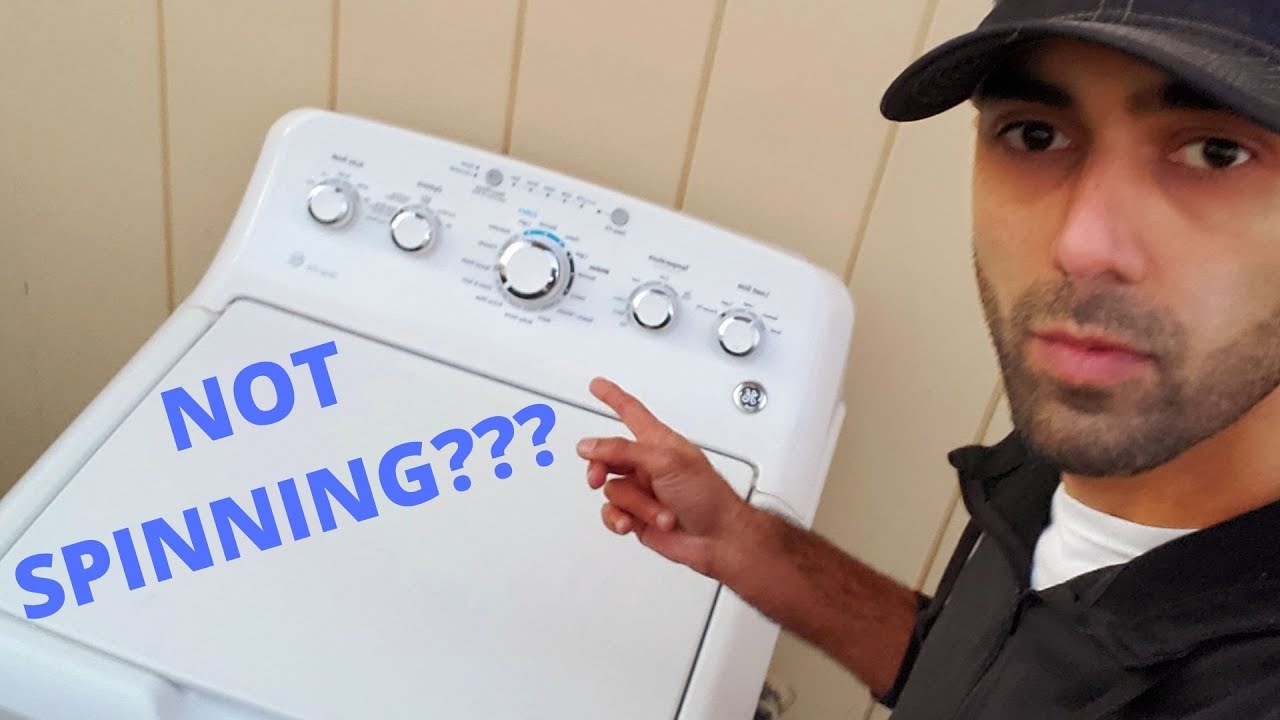
Credit: m.youtube.com
Checking The Drive Belt
Is your GE washer not spinning? One common issue could be a faulty drive belt. The drive belt is crucial for the drum’s movement. It’s essential to check this component when troubleshooting your washer. Let’s dive into the steps for checking the drive belt.
Accessing The Drive Belt
To access the drive belt, follow these steps:
- Unplug the washer from the power outlet.
- Move the washer away from the wall.
- Remove the back panel using a screwdriver.
- Locate the drive belt near the bottom of the drum.
Signs Of Wear
Inspect the drive belt for signs of wear. Look for:
- Cracks or fraying on the belt surface.
- Loose or slack belt around the pulleys.
- Burn marks or shiny spots on the belt.
A worn-out drive belt can cause the drum to stop spinning. Replace it if you see these signs.
Replacing The Drive Belt
If the drive belt is worn, follow these steps to replace it:
- Purchase a compatible drive belt for your GE washer model.
- Remove the old belt from the pulleys.
- Install the new belt around the motor and drum pulleys.
- Ensure the belt is tight and aligned correctly.
- Reattach the back panel and plug in the washer.
Test the washer to ensure it spins correctly. A new drive belt should solve the spinning issue.
Motor And Motor Coupling
The motor and motor coupling are vital parts of your GE washer. If the washer is not spinning, these components might be faulty. Understanding their functionality and knowing how to inspect and replace them can help you fix the issue.
Motor Functionality
The motor powers the drum’s spinning action. It converts electrical energy into mechanical energy. This process helps the washer to clean clothes effectively. If the motor fails, the drum won’t spin. You may hear unusual noises or experience a complete stop in the wash cycle.
Inspecting The Motor Coupling
The motor coupling connects the motor to the washer’s transmission. It ensures the smooth transfer of power. To inspect the motor coupling, follow these steps:
- Unplug the washer from the power source.
- Remove the back panel of the washer using a screwdriver.
- Locate the motor coupling between the motor and transmission.
- Check for visible damage or wear. Look for cracks or breaks.
If the motor coupling is damaged, it needs replacement. A faulty motor coupling can cause the washer to stop spinning.
Replacing The Motor Coupling
Replacing the motor coupling is a straightforward process. Here’s a step-by-step guide:
- Gather necessary tools: screwdriver, pliers, and a new motor coupling.
- Disconnect the washer from the power outlet.
- Remove the back panel to access the motor and coupling.
- Detach the motor by unscrewing the mounting bolts.
- Remove the old motor coupling carefully.
- Install the new motor coupling in the same position.
- Reattach the motor and secure it with bolts.
- Replace the back panel and plug in the washer.
Test the washer to ensure the drum spins properly. A new motor coupling should fix the spinning issue.
Examining The Drain Pump
Is your GE washer not spinning? The drain pump might be the issue. The drain pump helps remove water from the washer. If it’s blocked or faulty, the washer will not spin. Let’s explore how to examine the drain pump.
Drain Pump Blockages
A blocked drain pump can stop your washer from spinning. Check for any debris or objects stuck in the pump. Items like coins, buttons, and small clothing pieces often cause blockages. Follow these steps to check for blockages:
- Unplug the washer for safety.
- Locate the drain pump (usually at the bottom front of the washer).
- Remove the pump cover or filter.
- Inspect for any objects or debris.
Cleaning The Drain Pump
Cleaning the drain pump can solve many spinning issues. Follow these steps to clean the pump:
- Unplug the washer.
- Access the drain pump (refer to the user manual).
- Remove any visible debris or objects.
- Use a brush to clean the pump thoroughly.
- Reassemble the pump parts.
- Plug in the washer and test it.
Replacing A Faulty Pump
If cleaning does not fix the problem, the pump may be faulty. Replacing a faulty pump involves these steps:
- Unplug the washer.
- Locate the drain pump (refer to the user manual).
- Disconnect the pump from the washer.
- Remove the old pump.
- Install the new pump.
- Reconnect the pump to the washer.
- Plug in the washer and test it.
Make sure you have the correct replacement pump for your GE washer model.
Control Board Issues
The control board is the brain of your GE washer. It manages all the washer’s functions. If your GE washer is not spinning, the control board might be faulty. This section will guide you through common control board issues.
Resetting The Control Board
Sometimes, a simple reset can fix control board issues. Follow these steps to reset your GE washer control board:
- Unplug the washer from the power outlet.
- Wait for about 60 seconds.
- Plug the washer back into the power outlet.
- Turn the washer on and select a cycle.
- Check if the washer starts spinning.
Diagnosing Control Board Problems
If resetting doesn’t help, diagnose the control board further. Use these tips:
- Look for error codes on the display panel.
- Refer to the user manual to decode error messages.
- Check for burnt smells or visible damage on the control board.
- Ensure all connections are secure and undamaged.
If these steps don’t help, consider a professional repair.
Professional Repair
If the control board is still not working, call a professional. A technician can:
| Task | Description |
|---|---|
| Diagnose | Check the control board and related components. |
| Repair | Fix or replace the faulty control board. |
| Test | Ensure the washer spins correctly after repair. |
Ensure you hire a qualified technician for this job.

Credit: fleetappliance.com
Maintenance Tips
Experiencing issues with your GE washer not spinning can be frustrating. Regular maintenance can prevent these problems. Below are some essential maintenance tips to keep your washer in good condition.
Regular Cleaning
Cleaning your washer regularly is crucial. Build-up of dirt can cause malfunction. Follow these steps for effective cleaning:
- Wipe the drum and door seal with a damp cloth.
- Use a mild detergent to clean the detergent drawer.
- Run an empty cycle with vinegar to remove odors.
Periodic Inspections
Periodic inspections can help identify potential problems early. Check these components regularly:
| Component | What to Check |
|---|---|
| Drum | Ensure it spins freely and without noise. |
| Hoses | Look for any leaks or cracks. |
| Filters | Clean or replace if clogged. |
Professional Servicing
Regular professional servicing can extend the life of your washer. Here are some benefits:
- Identifies issues that you might miss.
- Ensures all parts are working correctly.
- Increases the efficiency of your washer.
Schedule a professional service at least once a year.
Credit: www.reddit.com
Frequently Asked Questions
What Would Cause A Ge Washer Not To Spin?
A GE washer might not spin due to a broken lid switch, faulty motor, worn-out drive belt, or clogged drain pump.
How Do You Reset The Spin Cycle On A Ge Washing Machine?
To reset the spin cycle on a GE washing machine, unplug the machine for one minute. Plug it back in and open and close the lid six times within 12 seconds. This should reset the motor.
What Causes A Washer Not To Go Into Spin Cycle?
A washer may not spin due to a faulty lid switch, broken drive belt, or clogged drain pump. Check for these issues.
What Causes A Washing Machine Drum Not To Spin?
A washing machine drum may not spin due to a broken belt, faulty motor, or a malfunctioning lid switch. Blockages, worn-out bearings, or an unbalanced load can also cause issues.
Why Is My Ge Washer Not Spinning?
The washer may not be balanced or overloaded. Check for clogs in the drain hose.
How Do I Reset A Ge Washer?
Unplug the washer for a minute. Plug it back in and lift the lid six times within 12 seconds.
Can A Clogged Hose Cause Spinning Issues?
Yes, a clogged drain hose can prevent the washer from spinning. Clean or replace the hose.
Is The Lid Switch Causing The Problem?
A faulty lid switch can stop the washer from spinning. Inspect and replace if necessary.
Conclusion
Resolving a GE washer not spinning issue is simpler with the right guidance. Follow the steps outlined to diagnose and fix the problem. Regular maintenance can prevent future issues. Remember, a well-functioning washer saves time and effort. Keep your appliance in top shape for optimal performance.

![Kenmore Washer Lid Lock Bypass [A Comprehensive Guideline]](https://homelygenius.com/wp-content/uploads/2023/12/Kenmore-Washer-Lid-Lock-Bypass-768x499.webp)
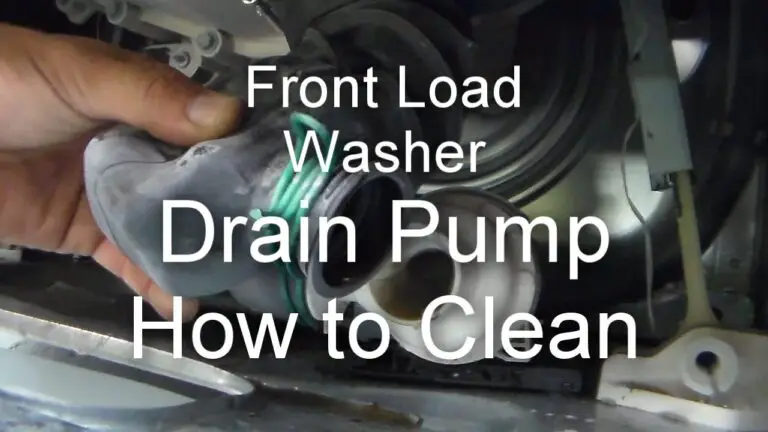
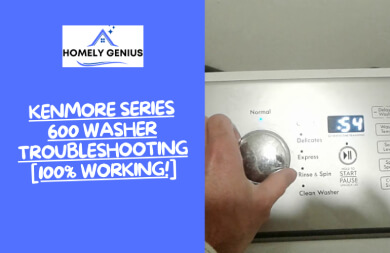


![Is Kenmore made by Whirlpool? [Unraveling The Mystery]](https://homelygenius.com/wp-content/uploads/2023/12/Is-Kenmore-made-by-Whirlpool-768x499.webp)