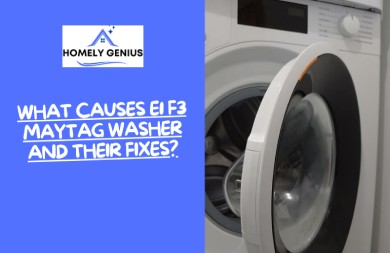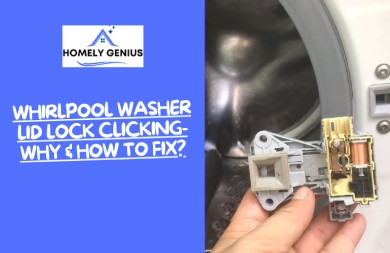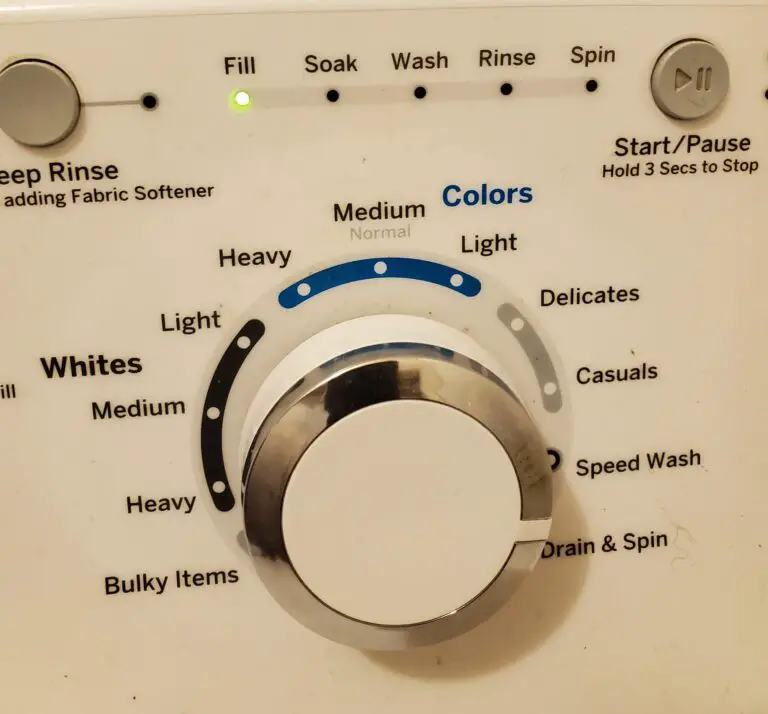Ge Washing Machine Troubleshooting Guide: Quick Fixes & Solutions
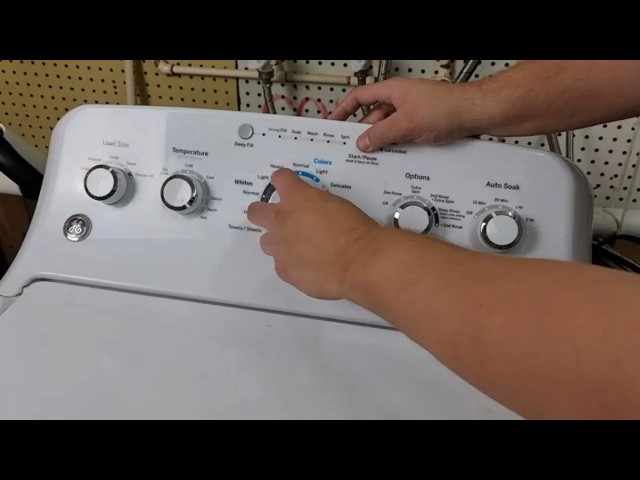
For troubleshooting a GE washing machine, check the power supply and ensure the door is closed properly. Refer to the user manual for specific error codes.
Washing machines are essential household appliances. They occasionally face operational issues. GE washing machines, known for their reliability, can still encounter problems. Common issues include unresponsive controls, drainage problems, and unusual noises. Understanding basic troubleshooting steps can save time and avoid unnecessary repair costs.
Always ensure the machine is plugged in and the door is securely closed. Check for any error codes displayed on the control panel. Regular maintenance, such as cleaning filters and checking hoses, can prevent many issues. This guide provides straightforward solutions to common GE washing machine problems.

Credit: www.appliancepartspros.com
Common Issues
GE washing machines are reliable, but sometimes issues arise. Understanding common problems can save time and money. This guide helps identify and solve frequent issues.
No Power
If your GE washing machine won’t turn on, check the power source. Ensure the machine is properly plugged in. Inspect the outlet for functionality. Reset the circuit breaker if needed.
If the machine still doesn’t power on, check the lid switch. The washer won’t start if the lid switch is faulty. Use a multimeter to test for continuity. Replace the switch if it’s defective.
Additionally, inspect the power cord for any damage. Replace the cord if it’s worn or frayed.
| Possible Causes | Solutions |
|---|---|
| Power Source | Check outlet, reset breaker |
| Lid Switch | Test and replace if faulty |
| Power Cord | Inspect and replace if damaged |
Water Leaks
Water leaks can cause significant damage. Identifying the source is crucial. First, check the water hoses. Ensure they are tightly connected and not damaged.
Examine the drain hose for any clogs or kinks. A blocked drain hose can cause leaks. Clean or replace if necessary.
Inspect the door seal for any tears or wear. A damaged seal can let water escape. Replace the seal if needed.
- Check water hoses
- Inspect drain hose
- Examine door seal
Lastly, look at the water pump. A faulty pump can cause leaks. Replace the pump if it’s defective.
| Possible Causes | Solutions |
|---|---|
| Water Hoses | Tighten connections, replace if damaged |
| Drain Hose | Clean or replace if blocked |
| Door Seal | Replace if torn or worn |
| Water Pump | Replace if faulty |
Error Codes
Experiencing error codes on your GE washing machine? Don’t worry. This guide will help you understand and fix common error codes, making laundry day less stressful.
E1
The E1 error code usually indicates a water supply issue. This means your washing machine is not getting enough water. Follow these steps to resolve it:
- Check that the water faucets are fully open.
- Ensure the water inlet hoses are not kinked.
- Inspect the water inlet filters for debris.
E2
The E2 error code signals a problem with the drainage system. This means your washing machine is unable to drain water properly. Here’s how to fix it:
- Check if the drain hose is kinked or blocked.
- Ensure the drain pump filter is clean.
- Verify that the drain hose is installed at the correct height.
| Error Code | Issue | Solution |
|---|---|---|
| E1 | Water Supply Issue |
|
| E2 | Drainage Problem |
|
Drainage Problems
Having drainage problems with your GE washing machine can be frustrating. Water not draining properly can lead to wet clothes and potential damage. This guide helps you solve common drainage issues.
Slow Draining
A slow draining washing machine is a common issue. It can be caused by several factors. First, check the drain hose. Ensure it is not kinked or clogged. A blocked hose can slow down the drainage process.
Next, inspect the drain pump. Sometimes small objects get stuck in the pump. These objects can slow the water flow. Remove any debris you find.
Lastly, make sure the standpipe is the correct height. The standpipe should be between 30 and 96 inches from the ground. An incorrect height can affect water drainage.
Clogged Filter
A clogged filter is another common problem. Over time, lint and debris build up. This can block the water flow.
To clean the filter, follow these steps:
- Turn off the power to the washing machine.
- Locate the filter. It is usually at the bottom front of the machine.
- Remove the filter cover.
- Take out the filter and clean it thoroughly.
- Replace the filter and cover.
- Turn the power back on.
Cleaning the filter regularly can prevent clogs. It ensures your washing machine drains efficiently.

Credit: m.youtube.com
Spin Cycle Issues
Spin cycle problems are common in GE washing machines. These issues can disrupt your laundry routine. Below, we discuss two main problems: the machine won’t spin and unbalanced loads.
Won’t Spin
If your GE washing machine won’t spin, several factors could be causing the problem:
- Power Supply: Ensure the machine is plugged in.
- Door Lock: Check if the door is securely closed.
- Load Size: Avoid overloading the machine.
- Motor: Inspect the motor for any faults.
Let’s break down these solutions in detail.
| Issue | Solution |
|---|---|
| Power Supply | Ensure the power cord is plugged in. |
| Door Lock | Make sure the door is closed tightly. |
| Load Size | Do not overload the washer. |
| Motor | Check the motor for any faults. |
Unbalanced Load
An unbalanced load can cause the machine to shake. This can prevent the spin cycle from working correctly. Here are some tips to solve this issue:
- Distribute clothes evenly in the drum.
- Check if the machine is on a level surface.
- Remove heavy items that might cause imbalance.
An unbalanced load can also damage the machine. Always check the load before starting a cycle.
Strange Noises
Strange noises from your GE washing machine can be worrying. Understanding these sounds can help you fix the problem quickly. This guide will focus on two common noises: loud banging and squeaking sounds.
Loud Banging
Loud banging can be alarming. It often means something is wrong inside your washing machine. Here are a few common causes and solutions:
| Cause | Solution |
|---|---|
| Unbalanced Load | Redistribute clothes evenly in the drum. |
| Loose Drum | Check and tighten drum bolts. |
| Worn Bearings | Inspect bearings and replace if needed. |
Squeaking Sounds
Squeaking sounds can be annoying. They usually point to parts that need lubrication or replacement. Here are common causes and solutions:
- Dry Drum Bearings: Apply lubricant to the bearings.
- Worn Belt: Inspect the belt and replace if worn.
- Foreign Objects: Check for small objects stuck in the drum or pump.
Addressing these noises promptly can prevent bigger issues. Regular maintenance helps keep your GE washing machine running smoothly.
Water Temperature Problems
Encountering water temperature problems with your GE washing machine can be frustrating. Whether the water is too hot or only cold, resolving these issues is crucial for effective washing. This guide will help you troubleshoot common water temperature problems.
Cold Water Only
If your washing machine only uses cold water, several factors may be at play. Here are some common causes and solutions:
- Check the Hot Water Supply: Ensure the hot water valve is open.
- Inspect Hoses: Verify that the hot and cold water hoses are correctly connected.
- Water Inlet Valve: The valve may be faulty. Test it with a multimeter.
- Temperature Selector Switch: This switch could be defective. Replace if necessary.
Use the following table to quickly identify potential issues and solutions:
| Problem | Possible Cause | Solution |
|---|---|---|
| Cold water only | Hot water valve closed | Open hot water valve |
| Cold water only | Incorrect hose connection | Reconnect hoses correctly |
| Cold water only | Faulty water inlet valve | Test and replace valve |
| Cold water only | Defective temperature selector switch | Replace switch |
Water Too Hot
If the water in your washing machine is too hot, it can damage fabrics. Here are some steps to troubleshoot:
- Temperature Settings: Ensure the temperature settings on the machine are correct.
- Thermostat Issues: A faulty thermostat can cause overheating. Test and replace if needed.
- Hot and Cold Hoses Reversed: Incorrect hose connections can result in hot water. Verify and switch hoses if necessary.
- Water Heater Setting: Check your home’s water heater setting. It may be set too high.
Refer to this table for a quick overview:
| Problem | Possible Cause | Solution |
|---|---|---|
| Water too hot | Incorrect temperature settings | Adjust temperature settings |
| Water too hot | Faulty thermostat | Test and replace thermostat |
| Water too hot | Hoses reversed | Verify and switch hoses |
| Water too hot | High water heater setting | Lower water heater setting |
Detergent Dispenser Issues
Dealing with a GE washing machine that has detergent dispenser issues can be frustrating. These problems often impact the machine’s cleaning efficiency. Whether the dispenser is not dispensing properly or it’s clogged, this troubleshooting guide will help resolve these common issues. Follow these steps to ensure your washing machine works perfectly.
Not Dispensing
If your GE washing machine’s detergent dispenser is not dispensing, there are a few things to check:
- Check for blockages: Look for any items blocking the dispenser.
- Ensure proper loading: Load the detergent correctly into the dispenser.
- Inspect the water flow: Make sure water flows into the dispenser properly.
If these steps don’t help, there could be a mechanical issue. Consult the manual or contact customer service for more assistance.
Clogged Dispenser
A clogged dispenser is a common problem that can affect the washing machine’s performance. Here’s how to address it:
- Remove the dispenser: Take the dispenser out for cleaning.
- Soak in warm water: Soak the dispenser in warm, soapy water.
- Use a brush: Use a small brush to clean out any residue.
- Rinse thoroughly: Rinse the dispenser until all soap is gone.
- Reinstall the dispenser: Place the clean dispenser back in the machine.
Regular cleaning prevents future clogs and ensures optimal performance. Check the dispenser every month for any signs of buildup.
| Issue | Possible Solution |
|---|---|
| Not Dispensing | Check blockages, proper loading, and water flow |
| Clogged Dispenser | Remove, soak, brush, rinse, and reinstall |

Credit: www.ifixit.com
Maintenance Tips
Keeping your GE washing machine in top shape is essential. Regular maintenance prevents issues and extends the machine’s lifespan. Follow these simple tips to ensure your washing machine runs smoothly.
Regular Cleaning
Regular cleaning is crucial for maintaining your washing machine. Clean the detergent drawer monthly. Remove it and rinse under warm water. Wipe the inside of the drawer slot too.
Clean the drum at least once a month. Run an empty cycle with hot water and a cup of white vinegar. This removes any residue and keeps the drum fresh.
Don’t forget the door seal. Wipe it weekly with a damp cloth to prevent mold buildup. Also, check for any small items like coins or hairpins that might be trapped.
Check Hoses
Inspect the hoses every six months. Look for any signs of wear, cracks, or leaks. Replace hoses if they show any damage.
Ensure the hoses are tightly connected. Loose hoses can lead to leaks. Use pliers to gently tighten the connections if needed.
It’s also a good idea to replace hoses every five years. This can prevent unexpected hose failures and water damage.
| Maintenance Task | Frequency |
|---|---|
| Clean detergent drawer | Monthly |
| Clean drum | Monthly |
| Wipe door seal | Weekly |
| Inspect hoses | Every 6 months |
| Replace hoses | Every 5 years |
Frequently Asked Questions
How Do I Put My Ge Washer In Diagnostic Mode?
To put your GE washer in diagnostic mode, press and hold the “Start” button for 10 seconds. Then, turn the dial to “Drain/Spin. ” Release the “Start” button and press it again. The washer will enter diagnostic mode.
How Do You Do A Hard Reset On A Ge Washer?
To hard reset a GE washer, unplug it for at least 1 minute. Plug it back in and lift the lid six times.
How Do I Reset My Ge Washer Control Board?
Unplug the washer for 1 minute. Plug it back in. Open and close the lid 6 times within 12 seconds.
Why Won’t My Ge Washer Start The Cycle?
Your GE washer may not start due to a power issue, faulty door latch, or control panel problem. Check these components.
How To Reset Ge Washing Machine?
Unplug for 60 seconds, plug back in, and restart.
Why Won’t My Ge Washer Start?
Check power, door latch, and control settings.
What Causes Ge Washer To Not Drain?
Clogged drain hose, faulty pump, or filter issues.
How To Fix Ge Washer Error Codes?
Consult manual for specific error code solutions.
Conclusion
Troubleshooting your GE washing machine can save time and money. Use our guide to identify and fix common issues. Regular maintenance ensures a longer lifespan and better performance. Keep this guide handy for future reference. Enjoy hassle-free laundry days with a well-functioning washing machine.

![Whirlpool Washer Stuck on Rinse [6 Possible Causes & Fixes]](https://homelygenius.com/wp-content/uploads/2023/09/whirlpool-washer-stuck-on-rinse-1.jpg)