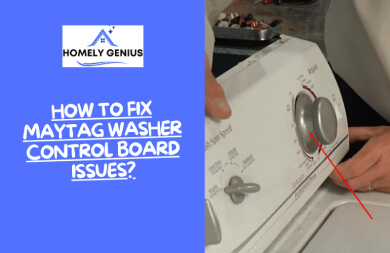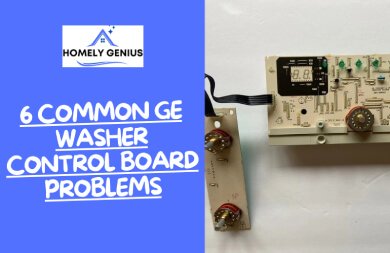Kenmore Washer OE Code [Troubleshooting And Fixes]

Having error codes show up on your washer during a wash cycle is very troublesome indeed. Have you received the OE error code on your Kenmore washer mid-cycle and don’t know what it means? No worries, let’s get to know about the OE code now!
Kenmore Washer OE Code is a drain error. This code indicates that the washer could not drain the water used in the wash cycle within 10 minutes of the cycle. Without draining the water, the washer fails to complete the wash cycle, and shows the OE error code instead.
For your convenience, we have put together a detailed guide on this OE error code and exactly how to remove it.
What does Kenmore Washer OE Code Mean?
An OE error code on a Kenmore washer is a warning for a Drain error or Outlet error. This means that the washer is unable to drain the leftover water from the drum during a wash cycle.

There are several parts and components that contribute to the drainage system of a washer. If one or more parts of this system face any trouble, breaks down, or malfunctions, it results in a drain error.
Consequently, the washer creates a loud noise mid-cycle when it is time to enter the draining phase.
Some or none of the water drains from the tub anymore. Therefore, the rest of the operations of the wash cycle are also halted.
In such circumstances, the control board flashes the OE error code to let the user know about this drainage error.
What Are The Causes Of The OE Code on A Kenmore Washer?
The causes behind the OE code in this washer mostly involve the various parts of the drainage system. The related components at fault are the drain hose, drain filter, or the drain pump.
Here are the exact reasons that make the control board issue an OE code on your washer:
- Blocked drain hose
- Twists or kinks in the drain hose
- The dirty and obscured drain filter
- Damaged or clogged drain pump
- Faulty washer control board
Troubleshooting and Fix The OE Code on the Kenmore Washer
Since the drainage issue is caused by four primary components, checking them one by one will help figure out the exact source.
Inspect the drain hose, drain filter, drain pump, and the main control board of the washer sequentially to locate the faulty component.
Once you can pinpoint the problematic component, you can follow these steps to resume the drainage cycle and remove the OE code:
1. Unclog The Drain Hose
90% of the time, the primary reason for the appearance of the OE code on the Kenmore washer is a blocked drain hose.
So, checking and unclogging the drain hose thoroughly should be the first course of action upon receiving this error code.

The drain hose is the only way out through which the water travels from the drum to outside during the drain cycle. Any disruption within this hose in turn will undoubtedly block the water flow.
Small objects, lint, hair, or dirt can build up inside the drain hose, causing it to clog drastically.
Then, the water fails to flow through the hose and the drainage system is interrupted. Kenmore OE code is issued for this reason.
To unclog the drain hose-
- Power off the washer and detach the drain hose from the back of the washer.
- Direct a steady stream of water inside the drain hose to wash off the stuck objects and dirt.
- If necessary, use a thin wire or a drain snake tool to concentratedly clean off the rest of the blockage completely.
- Reattach the drain hose to the washer properly again.
2. Straighten Any Kinked or Twisted Part of The Drain Hose
Sometimes when the drain hose is longer than necessary, you might have twisted it in the back of the washer to fit it in. However, these twists in the drain hose disrupt free water flow during the draining cycle.
So, the water has trouble flowing all the way to the end of the drain hose. A drain error happens in this case and the OE code appears on your washer.
All you need to do is twist the drain hose in the opposite direction to get rid of the kinks in it.
If the drain hose is too long, detach it from the washer and reduce the length by cutting the excess amount off.
Once you’ve straightened the drain hose enough, run a wash cycle to check if the OE code is gone.
3. Thoroughly Clean The Drain Filter
Every Kenmore washer has a drain or a coin trap filter. Any unwanted or too small objects are stuck within this filter during the wash cycle.

Sometimes, even clothing articles like socks can get stuck in this coin trap filter.
In order to resume the draining process once again, you need to clean this filter. Here’s how you can clean it-
- Disconnect the Kenmore washer from the power completely.
- Locate the filter’s placement depending on the particular model of your washer. You can find it in your owner’s manual.
- Take off the front or the back panel of the washer depending on the filter’s location.
- Turn the cover counterclockwise to remove it from the filter.
- Use pliers to remove the filter from its place.
- Clean it with a simple soap solution.
- Reinstall the filter by following the reverse process now.
4. Replace the Drain Pump
The next component you need to check is the drain pump of the washer. If the drain pump is simply clogged without any other issues, all you need to do is unclog the pump. It will be similar to unclogging the drain hose.
You need to use a thin wire to get inside the smallest corners of the drain pump. Follow the service manual for getting access to the insides of the drain pump.
Apart from the blockage, the drain pump could have malfunctioned or gotten damaged in some way. In order to check that, conduct this Spin Only cycle to test the drain pump.
- Turn on the washer by pressing the Power button first.
- Select the option High by pressing on the Spin Speed.
- To start the Spin Only cycle, press on the Start/Pause button.
- During the spin cycle, keep an ear out for a humming sound. If you can hear the sound, the drain pump motor is running properly.
- If there is no humming sound coming from the washer, the drain pump is faulty or defective. Replace the drain pump if that is the case.
- It is best to take the help of a professional for this pump replacement.
5. Put The Washer In the Tub Clean Mode
If you have been using the Kenmore washer for months or years but have not cleaned the inside of the tub once, that’s a bad sign.
Sometimes, the suds inside the tub accumulate over the course of time and interfere with the drain cycle.
There is a specific mode on every washer just to clean up the tubs for this very reason. In order to put your washer tub in this Tub Clean mode, follow these steps-
- Make sure there is no laundry or clothes in the tub at all. It should be completely empty.
- Add your choice of detergent or cleaner into the tub. Ensure that the detergent quality is good and is not prone to creating suds.
- Secure the washer lid and start it.
- Select the Tub Clean button on top of the washer.
- Once the cycle is done running, keep the washer lid open for some time to dry the inside properly.
FAQs
Let’s take a look at some of the questions users generally have regarding the OE code of Kenmore washer and its removal.
How Much Does It Cost To Replace A Kenmore Washer Drain Pump?
It can cost anywhere between $300 to $400 in order to replace a Kenmore washer drain pump. This cost includes both the part and the labor cost. On average, the labor cost for a drain pump replacement is around $140.
Can I Reset My Kenmore Washer When It Shows an OE Code?
Yes, you can conduct a hard reset on the Kenmore washer to check if it removes the OR code. Disconnect the power and press down on the Start button for 5 seconds. Now, connect to power and press and hold the same button for 5 more seconds until the display flickers. It means the washer has been reset.
Conclusion
All the methods included in this guide should be enough to get rid of the Kenmore washer OE code. If the code still persists, then the washer control board must be defective.
You will need to contact a Kenmore appliance repair technician to diagnose your washer in this case.
Get in contact with the customer care of the Kenmore washer at this address. They will do their best to assist and resolve your problem.

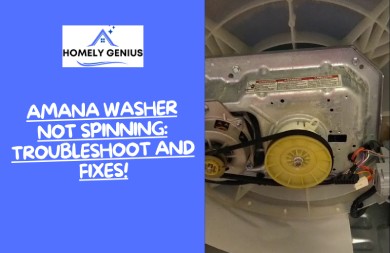
![Amana Washer Not Draining [Quick Guide]](https://homelygenius.com/wp-content/uploads/2023/08/Amana-Washer-Not-Draining-1-1.jpg)